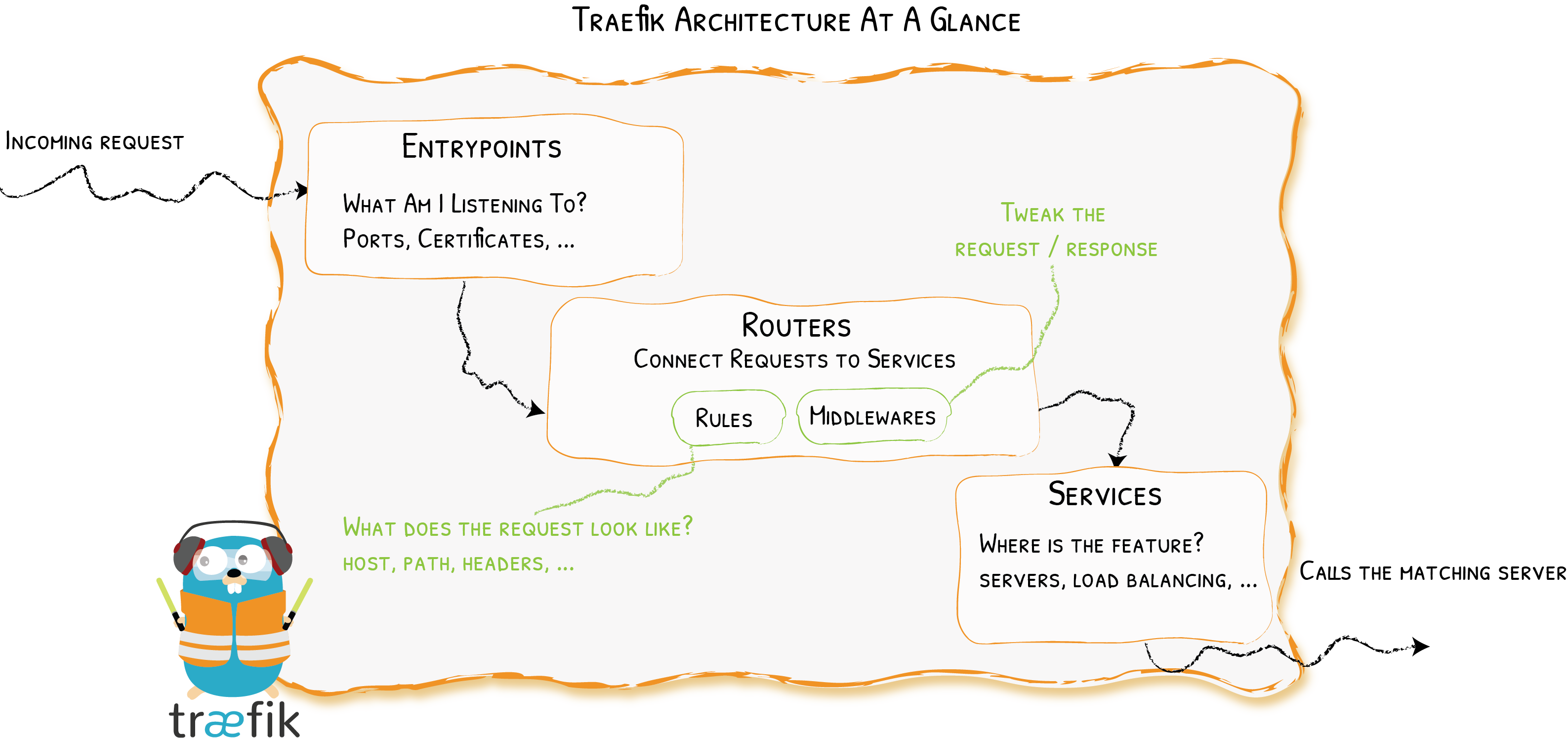2.7 KiB
Overview
What's Happening to the Requests? {: .subtitle }
Let's zoom on Traefik's architecture and talk about the components that enable the routes to be created.
First, when you start Traefik, you define entrypoints (in their most basic forms, they are port numbers). Then, connected to these entrypoints, routers analyze the incoming requests to see if they match a set of rules. If they do, the router might transform the request using pieces of middleware before forwarding them to your services.
Clear Responsibilities
- Providers discover the services that live on your infrastructure (their IP, health, ...)
- Entrypoints listen for incomming traffic (ports, SSL, ...)
- Routers analyse the requests (host, path, headers, ...)
- Services forward the request to your services (load balancing, ...)
- Middlewares may update the request or make decisions based on the request (authentication, rate limiting, headers, ...)
Example with a File Provider
Below is an example of a full configuration file for the file provider that forwards http://domain/whoami/ requests to a service reachable on http://private/whoami-service/.
In the process, Traefik will make sure that the user is authenticated (using the BasicAuth middleware).
[EntryPoints]
[EntryPoints.http]
address = ":8081" # Listen on port 8081 for incoming requests
[Providers]
# Enable the file provider to define routers / middlewares / services in a file
[Providers.file]
[Routers]
[Routers.to-whoami] # Define a connection between requests and services
rule = "Host(domain) && PathPrefix(/whoami/)"
middlewares = ["test-user"] # If the rule matches, applies the middleware
service = "whoami" # If the rule matches, forward to the whoami service (declared below)
[Middlewares]
[Middlewares.test-user.basicauth] # Define an authentication mechanism
users = ["test:$apr1$H6uskkkW$IgXLP6ewTrSuBkTrqE8wj/"]
[Services]
[Services.whoami.loadbalancer] # Define how to reach an existing service on our infrastructure
[[Services.whoami.loadbalancer.servers]]
url = "http://private/whoami-service"
!!! note "The File Provider"
In this example, we use the [file provider](../providers/file.md).
Even if it is one of the least magical way of configuring Traefik, it explicitly describes every available notion.