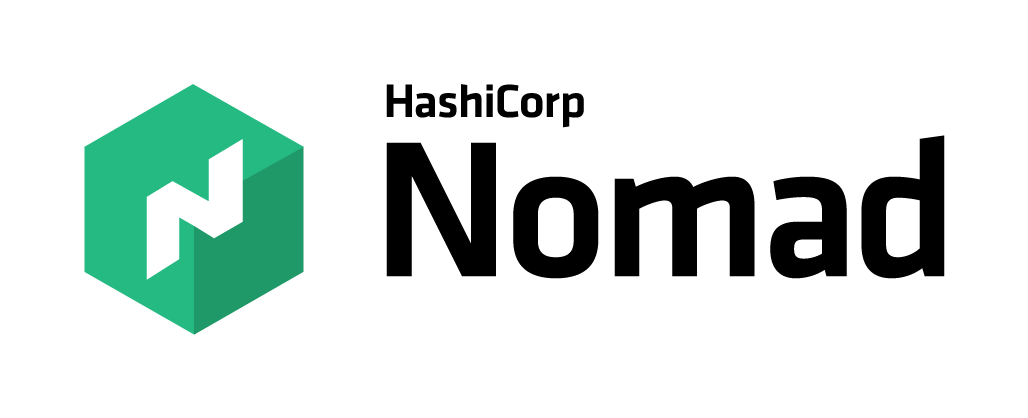16 KiB
| title | description |
|---|---|
| Traefik Nomad Service Discovery Routing | Learn how to use Nomad Service Discovery as a provider for routing configurations in Traefik Proxy. Read the technical documentation. |
Traefik and Nomad Service Discovery
A story of Tags, Services & Nomads {: .subtitle }
Attach tags to your Nomad services and let Traefik do the rest!
One of the best feature of Traefik is to delegate the routing configuration to the application level. With Nomad, Traefik can leverage tags attached to a service to generate routing rules.
!!! warning "Tags & sensitive data"
We recommend to *not* use tags to store sensitive data (certificates, credentials, etc).
Instead, we recommend to store sensitive data in a safer storage (secrets, file, etc).
Routing Configuration
!!! info "tags"
- tags are case-insensitive.
- The complete list of tags can be found [the reference page](../../reference/dynamic-configuration/nomad.md)
General
Traefik creates, for each Nomad service, a corresponding Traefik service and router.
The Traefik service automatically gets a server per instance in this Nomad service, and the router gets a default rule attached to it, based on the Nomad service name.
Routers
To update the configuration of the Router automatically attached to the service, add tags starting with traefik.routers.{name-of-your-choice}. and followed by the option you want to change.
For example, to change the rule, you could add the tag traefik.http.routers.my-service.rule=Host(`example.com`).
??? info "traefik.http.routers.<router_name>.rule"
See [rule](../routers/index.md#rule) for more information.
```yaml
traefik.http.routers.myrouter.rule=Host(`example.com`)
```
??? info "traefik.http.routers.<router_name>.entrypoints"
See [entry points](../routers/index.md#entrypoints) for more information.
```yaml
traefik.http.routers.myrouter.entrypoints=web,websecure
```
??? info "traefik.http.routers.<router_name>.middlewares"
See [middlewares](../routers/index.md#middlewares) and [middlewares overview](../../middlewares/overview.md) for more information.
```yaml
traefik.http.routers.myrouter.middlewares=auth,prefix,cb
```
??? info "traefik.http.routers.<router_name>.service"
See [rule](../routers/index.md#service) for more information.
```yaml
traefik.http.routers.myrouter.service=myservice
```
??? info "traefik.http.routers.<router_name>.tls"
See [tls](../routers/index.md#tls) for more information.
```yaml
traefik.http.routers.myrouter.tls=true
```
??? info "traefik.http.routers.<router_name>.tls.certresolver"
See [certResolver](../routers/index.md#certresolver) for more information.
```yaml
traefik.http.routers.myrouter.tls.certresolver=myresolver
```
??? info "traefik.http.routers.<router_name>.tls.domains[n].main"
See [domains](../routers/index.md#domains) for more information.
```yaml
traefik.http.routers.myrouter.tls.domains[0].main=example.org
```
??? info "traefik.http.routers.<router_name>.tls.domains[n].sans"
See [domains](../routers/index.md#domains) for more information.
```yaml
traefik.http.routers.myrouter.tls.domains[0].sans=test.example.org,dev.example.org
```
??? info "traefik.http.routers.<router_name>.tls.options"
See [options](../routers/index.md#options) for more information.
```yaml
traefik.http.routers.myrouter.tls.options=foobar
```
??? info "traefik.http.routers.<router_name>.priority"
See [priority](../routers/index.md#priority) for more information.
```yaml
traefik.http.routers.myrouter.priority=42
```
Services
To update the configuration of the Service automatically attached to the service,
add tags starting with traefik.http.services.{name-of-your-choice}., followed by the option you want to change.
For example, to change the passHostHeader behavior,
you'd add the tag traefik.http.services.{name-of-your-choice}.loadbalancer.passhostheader=false.
??? info "traefik.http.services.<service_name>.loadbalancer.server.port"
Registers a port.
Useful when the service exposes multiples ports.
```yaml
traefik.http.services.myservice.loadbalancer.server.port=8080
```
??? info "traefik.http.services.<service_name>.loadbalancer.server.scheme"
Overrides the default scheme.
```yaml
traefik.http.services.myservice.loadbalancer.server.scheme=http
```
??? info "traefik.http.services.<service_name>.loadbalancer.serverstransport"
Allows to reference a ServersTransport resource that is defined either with the File provider or the Kubernetes CRD one.
See [serverstransport](../services/index.md#serverstransport) for more information.
```yaml
traefik.http.services.myservice.loadbalancer.serverstransport=foobar@file
```
??? info "traefik.http.services.<service_name>.loadbalancer.passhostheader"
See [pass Host header](../services/index.md#pass-host-header) for more information.
```yaml
traefik.http.services.myservice.loadbalancer.passhostheader=true
```
??? info "traefik.http.services.<service_name>.loadbalancer.healthcheck.headers.<header_name>"
See [health check](../services/index.md#health-check) for more information.
```yaml
traefik.http.services.myservice.loadbalancer.healthcheck.headers.X-Foo=foobar
```
??? info "traefik.http.services.<service_name>.loadbalancer.healthcheck.hostname"
See [health check](../services/index.md#health-check) for more information.
```yaml
traefik.http.services.myservice.loadbalancer.healthcheck.hostname=example.org
```
??? info "traefik.http.services.<service_name>.loadbalancer.healthcheck.interval"
See [health check](../services/index.md#health-check) for more information.
```yaml
traefik.http.services.myservice.loadbalancer.healthcheck.interval=10
```
??? info "traefik.http.services.<service_name>.loadbalancer.healthcheck.path"
See [health check](../services/index.md#health-check) for more information.
```yaml
traefik.http.services.myservice.loadbalancer.healthcheck.path=/foo
```
??? info "traefik.http.services.<service_name>.loadbalancer.healthcheck.status"
See [health check](../services/index.md#health-check) for more information.
```yaml
traefik.http.services.myservice.loadbalancer.healthcheck.status=42
```
??? info "traefik.http.services.<service_name>.loadbalancer.healthcheck.port"
See [health check](../services/index.md#health-check) for more information.
```yaml
traefik.http.services.myservice.loadbalancer.healthcheck.port=42
```
??? info "traefik.http.services.<service_name>.loadbalancer.healthcheck.scheme"
See [health check](../services/index.md#health-check) for more information.
```yaml
traefik.http.services.myservice.loadbalancer.healthcheck.scheme=http
```
??? info "traefik.http.services.<service_name>.loadbalancer.healthcheck.timeout"
See [health check](../services/index.md#health-check) for more information.
```yaml
traefik.http.services.myservice.loadbalancer.healthcheck.timeout=10
```
??? info "traefik.http.services.<service_name>.loadbalancer.healthcheck.followredirects"
See [health check](../services/index.md#health-check) for more information.
```yaml
traefik.http.services.myservice.loadbalancer.healthcheck.followredirects=true
```
??? info "traefik.http.services.<service_name>.loadbalancer.sticky.cookie"
See [sticky sessions](../services/index.md#sticky-sessions) for more information.
```yaml
traefik.http.services.myservice.loadbalancer.sticky.cookie=true
```
??? info "traefik.http.services.<service_name>.loadbalancer.sticky.cookie.httponly"
See [sticky sessions](../services/index.md#sticky-sessions) for more information.
```yaml
traefik.http.services.myservice.loadbalancer.sticky.cookie.httponly=true
```
??? info "traefik.http.services.<service_name>.loadbalancer.sticky.cookie.name"
See [sticky sessions](../services/index.md#sticky-sessions) for more information.
```yaml
traefik.http.services.myservice.loadbalancer.sticky.cookie.name=foobar
```
??? info "traefik.http.services.<service_name>.loadbalancer.sticky.cookie.secure"
See [sticky sessions](../services/index.md#sticky-sessions) for more information.
```yaml
traefik.http.services.myservice.loadbalancer.sticky.cookie.secure=true
```
??? info "traefik.http.services.<service_name>.loadbalancer.sticky.cookie.samesite"
See [sticky sessions](../services/index.md#sticky-sessions) for more information.
```yaml
traefik.http.services.myservice.loadbalancer.sticky.cookie.samesite=none
```
??? info "traefik.http.services.<service_name>.loadbalancer.sticky.cookie.maxage"
See [sticky sessions](../services/index.md#sticky-sessions) for more information.
```yaml
traefik.http.services.myservice.loadbalancer.sticky.cookie.maxage=42
```
??? info "traefik.http.services.<service_name>.loadbalancer.responseforwarding.flushinterval"
See [response forwarding](../services/index.md#response-forwarding) for more information.
```yaml
traefik.http.services.myservice.loadbalancer.responseforwarding.flushinterval=10
```
Middleware
You can declare pieces of middleware using tags starting with traefik.http.middlewares.{name-of-your-choice}., followed by the middleware type/options.
For example, to declare a middleware redirectscheme named my-redirect, you'd write traefik.http.middlewares.my-redirect.redirectscheme.scheme: https.
More information about available middlewares in the dedicated middlewares section.
??? example "Declaring and Referencing a Middleware"
```yaml
# ...
# Declaring a middleware
traefik.http.middlewares.my-redirect.redirectscheme.scheme=https
# Referencing a middleware
traefik.http.routers.my-service.middlewares=my-redirect
```
!!! warning "Conflicts in Declaration"
If you declare multiple middleware with the same name but with different parameters, the middleware fails to be declared.
TCP
You can declare TCP Routers and/or Services using tags.
??? example "Declaring TCP Routers and Services"
```yaml
traefik.tcp.routers.my-router.rule=HostSNI(`example.com`)
traefik.tcp.routers.my-router.tls=true
traefik.tcp.services.my-service.loadbalancer.server.port=4123
```
!!! warning "TCP and HTTP"
If you declare a TCP Router/Service, it will prevent Traefik from automatically creating an HTTP Router/Service (like it does by default if no TCP Router/Service is defined).
You can declare both a TCP Router/Service and an HTTP Router/Service for the same Nomad service (but you have to do so manually).
TCP Routers
??? info "traefik.tcp.routers.<router_name>.entrypoints"
See [entry points](../routers/index.md#entrypoints_1) for more information.
```yaml
traefik.tcp.routers.mytcprouter.entrypoints=ep1,ep2
```
??? info "traefik.tcp.routers.<router_name>.rule"
See [rule](../routers/index.md#rule_1) for more information.
```yaml
traefik.tcp.routers.mytcprouter.rule=HostSNI(`example.com`)
```
??? info "traefik.tcp.routers.<router_name>.service"
See [service](../routers/index.md#services) for more information.
```yaml
traefik.tcp.routers.mytcprouter.service=myservice
```
??? info "traefik.tcp.routers.<router_name>.tls"
See [TLS](../routers/index.md#tls_1) for more information.
```yaml
traefik.tcp.routers.mytcprouter.tls=true
```
??? info "traefik.tcp.routers.<router_name>.tls.certresolver"
See [certResolver](../routers/index.md#certresolver_1) for more information.
```yaml
traefik.tcp.routers.mytcprouter.tls.certresolver=myresolver
```
??? info "traefik.tcp.routers.<router_name>.tls.domains[n].main"
See [domains](../routers/index.md#domains_1) for more information.
```yaml
traefik.tcp.routers.mytcprouter.tls.domains[0].main=example.org
```
??? info "traefik.tcp.routers.<router_name>.tls.domains[n].sans"
See [domains](../routers/index.md#domains_1) for more information.
```yaml
traefik.tcp.routers.mytcprouter.tls.domains[0].sans=test.example.org,dev.example.org
```
??? info "traefik.tcp.routers.<router_name>.tls.options"
See [options](../routers/index.md#options_1) for more information.
```yaml
traefik.tcp.routers.mytcprouter.tls.options=myoptions
```
??? info "traefik.tcp.routers.<router_name>.tls.passthrough"
See [TLS](../routers/index.md#tls_1) for more information.
```yaml
traefik.tcp.routers.mytcprouter.tls.passthrough=true
```
TCP Services
??? info "traefik.tcp.services.<service_name>.loadbalancer.server.port"
Registers a port of the application.
```yaml
traefik.tcp.services.mytcpservice.loadbalancer.server.port=423
```
??? info "traefik.tcp.services.<service_name>.loadbalancer.server.tls"
Determines whether to use TLS when dialing with the backend.
```yaml
traefik.tcp.services.mytcpservice.loadbalancer.server.tls=true
```
??? info "traefik.tcp.services.<service_name>.loadbalancer.proxyprotocol.version"
See [PROXY protocol](../services/index.md#proxy-protocol) for more information.
```yaml
traefik.tcp.services.mytcpservice.loadbalancer.proxyprotocol.version=1
```
??? info "traefik.tcp.services.<service_name>.loadbalancer.serverstransport"
Allows to reference a ServersTransport resource that is defined either with the File provider or the Kubernetes CRD one.
See [serverstransport](../services/index.md#serverstransport_2) for more information.
```yaml
traefik.tcp.services.myservice.loadbalancer.serverstransport=foobar@file
```
UDP
You can declare UDP Routers and/or Services using tags.
??? example "Declaring UDP Routers and Services"
```yaml
traefik.udp.routers.my-router.entrypoints=udp
traefik.udp.services.my-service.loadbalancer.server.port=4123
```
!!! warning "UDP and HTTP"
If you declare a UDP Router/Service, it will prevent Traefik from automatically creating an HTTP Router/Service (like it does by default if no UDP Router/Service is defined).
You can declare both a UDP Router/Service and an HTTP Router/Service for the same Nomad service (but you have to do so manually).
UDP Routers
??? info "traefik.udp.routers.<router_name>.entrypoints"
See [entry points](../routers/index.md#entrypoints_2) for more information.
```yaml
traefik.udp.routers.myudprouter.entrypoints=ep1,ep2
```
??? info "traefik.udp.routers.<router_name>.service"
See [service](../routers/index.md#services_1) for more information.
```yaml
traefik.udp.routers.myudprouter.service=myservice
```
UDP Services
??? info "traefik.udp.services.<service_name>.loadbalancer.server.port"
Registers a port of the application.
```yaml
traefik.udp.services.myudpservice.loadbalancer.server.port=423
```
Specific Provider Options
traefik.enable
traefik.enable=true
You can tell Traefik to consider (or not) the service by setting traefik.enable to true or false.
This option overrides the value of exposedByDefault.
traefik.nomad.canary
traefik.nomad.canary=true
When Nomad orchestrator is a provider (of service registration) for Traefik, one might have the need to distinguish within Traefik between a Canary instance of a service, or a production one. For example if one does not want them to be part of the same load-balancer.
Therefore, this option, which is meant to be provided as one of the values of the canary_tags field in the Nomad service stanza,
allows Traefik to identify that the associated instance is a canary one.
Port Lookup
Traefik is capable of detecting the port to use, by following the default Nomad Service Discovery flow.
That means, if you just expose lets say port :1337 on the Nomad job, traefik will pick up this port and use it.