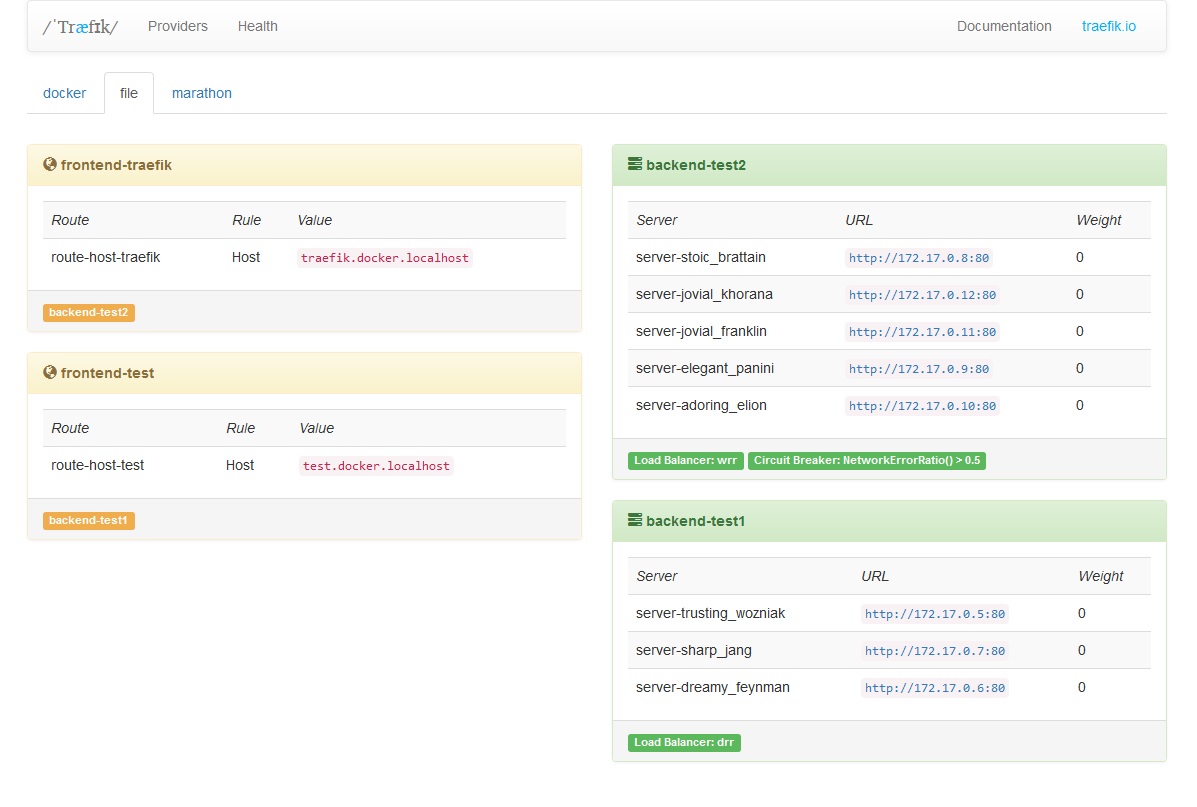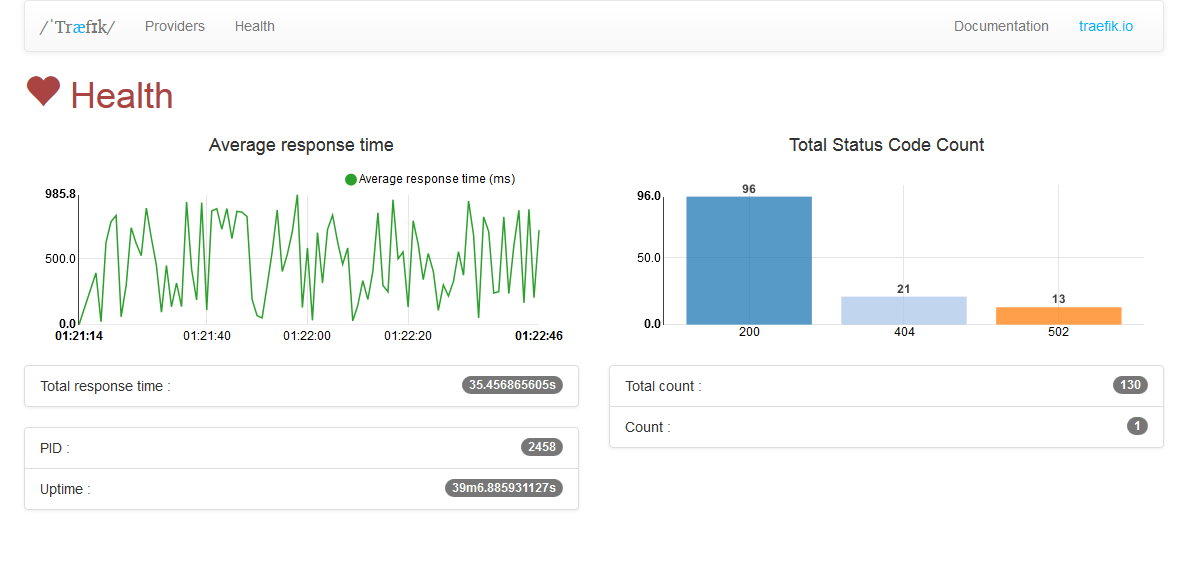26 KiB
Global configuration
Main section
# traefik.toml
################################################################
# Global configuration
################################################################
# Traefik logs file
# If not defined, logs to stdout
#
# Optional
#
# traefikLogsFile = "log/traefik.log"
# Access logs file
#
# Optional
#
# accessLogsFile = "log/access.log"
# Log level
#
# Optional
# Default: "ERROR"
#
# logLevel = "ERROR"
# Backends throttle duration: minimum duration between 2 events from providers
# before applying a new configuration. It avoids unnecessary reloads if multiples events
# are sent in a short amount of time.
#
# Optional
# Default: "2s"
#
# ProvidersThrottleDuration = "5s"
# If non-zero, controls the maximum idle (keep-alive) to keep per-host. If zero, DefaultMaxIdleConnsPerHost is used.
# If you encounter 'too many open files' errors, you can either change this value, or change `ulimit` value.
#
# Optional
# Default: http.DefaultMaxIdleConnsPerHost
#
# MaxIdleConnsPerHost = 200
# Entrypoints to be used by frontends that do not specify any entrypoint.
# Each frontend can specify its own entrypoints.
#
# Optional
# Default: ["http"]
#
# defaultEntryPoints = ["http", "https"]
Entrypoints definition
# Entrypoints definition
#
# Optional
# Default:
# [entryPoints]
# [entryPoints.http]
# address = ":80"
#
# To redirect an http entrypoint to an https entrypoint (with SNI support):
# [entryPoints]
# [entryPoints.http]
# address = ":80"
# [entryPoints.http.redirect]
# entryPoint = "https"
# [entryPoints.https]
# address = ":443"
# [entryPoints.https.tls]
# [[entryPoints.https.tls.certificates]]
# CertFile = "integration/fixtures/https/snitest.com.cert"
# KeyFile = "integration/fixtures/https/snitest.com.key"
# [[entryPoints.https.tls.certificates]]
# CertFile = "integration/fixtures/https/snitest.org.cert"
# KeyFile = "integration/fixtures/https/snitest.org.key"
#
# To redirect an entrypoint rewriting the URL:
# [entryPoints]
# [entryPoints.http]
# address = ":80"
# [entryPoints.http.redirect]
# regex = "^http://localhost/(.*)"
# replacement = "http://mydomain/$1"
[entryPoints]
[entryPoints.http]
address = ":80"
Retry configuration
# Enable retry sending request if network error
#
# Optional
#
[retry]
# Number of attempts
#
# Optional
# Default: (number servers in backend) -1
#
# attempts = 3
# Sets the maximum request body to be stored in memory in Mo
#
# Optional
# Default: 2
#
# maxMem = 3
ACME (Let's Encrypt) configuration
# Enable ACME (Let's Encrypt): automatic SSL
#
# Optional
#
[acme]
# Email address used for registration
#
# Required
#
email = "test@traefik.io"
# File used for certificates storage.
# WARNING, if you use Traefik in Docker, don't forget to mount this file as a volume.
#
# Required
#
storageFile = "acme.json"
# Entrypoint to proxy acme challenge to.
# WARNING, must point to an entrypoint on port 443
#
# Required
#
entryPoint = "https"
# Enable on demand certificate. This will request a certificate from Let's Encrypt during the first TLS handshake for a hostname that does not yet have a certificate.
# WARNING, TLS handshakes will be slow when requesting a hostname certificate for the first time, this can leads to DoS attacks.
# WARNING, Take note that Let's Encrypt have rate limiting: https://community.letsencrypt.org/t/quick-start-guide/1631
#
# Optional
#
# onDemand = true
# CA server to use
# Uncomment the line to run on the staging let's encrypt server
# Leave comment to go to prod
#
# Optional
#
# caServer = "https://acme-staging.api.letsencrypt.org/directory"
# Domains list
# You can provide SANs (alternative domains) to each main domain
# WARNING, Take note that Let's Encrypt have rate limiting: https://community.letsencrypt.org/t/quick-start-guide/1631
# Each domain & SANs will lead to a certificate request.
#
# [[acme.domains]]
# main = "local1.com"
# sans = ["test1.local1.com", "test2.local1.com"]
# [[acme.domains]]
# main = "local2.com"
# sans = ["test1.local2.com", "test2x.local2.com"]
# [[acme.domains]]
# main = "local3.com"
# [[acme.domains]]
# main = "local4.com"
[[acme.domains]]
main = "local1.com"
sans = ["test1.local1.com", "test2.local1.com"]
[[acme.domains]]
main = "local3.com"
[[acme.domains]]
main = "local4.com"
Configuration backends
File backend
Like any other reverse proxy, Træfɪk can be configured with a file. You have two choices:
- simply add your configuration at the end of the global configuration file
traefik.toml:
# traefik.toml
logLevel = "DEBUG"
defaultEntryPoints = ["http", "https"]
[entryPoints]
[entryPoints.http]
address = ":80"
[entryPoints.http.redirect]
entryPoint = "https"
[entryPoints.https]
address = ":443"
[entryPoints.https.tls]
[[entryPoints.https.tls.certificates]]
CertFile = "integration/fixtures/https/snitest.com.cert"
KeyFile = "integration/fixtures/https/snitest.com.key"
[[entryPoints.https.tls.certificates]]
CertFile = "integration/fixtures/https/snitest.org.cert"
KeyFile = "integration/fixtures/https/snitest.org.key"
[file]
# rules
[backends]
[backends.backend1]
[backends.backend1.circuitbreaker]
expression = "NetworkErrorRatio() > 0.5"
[backends.backend1.servers.server1]
url = "http://172.17.0.2:80"
weight = 10
[backends.backend1.servers.server2]
url = "http://172.17.0.3:80"
weight = 1
[backends.backend2]
[backends.backend1.maxconn]
amount = 10
extractorfunc = "request.host"
[backends.backend2.LoadBalancer]
method = "drr"
[backends.backend2.servers.server1]
url = "http://172.17.0.4:80"
weight = 1
[backends.backend2.servers.server2]
url = "http://172.17.0.5:80"
weight = 2
[frontends]
[frontends.frontend1]
backend = "backend2"
[frontends.frontend1.routes.test_1]
rule = "Host:test.localhost"
[frontends.frontend2]
backend = "backend1"
passHostHeader = true
entrypoints = ["https"] # overrides defaultEntryPoints
[frontends.frontend2.routes.test_1]
rule = "Host:{subdomain:[a-z]+}.localhost"
[frontends.frontend3]
entrypoints = ["http", "https"] # overrides defaultEntryPoints
backend = "backend2"
rule = "Path:/test"
- or put your rules in a separate file, for example
rules.tml:
# traefik.toml
logLevel = "DEBUG"
[entryPoints]
[entryPoints.http]
address = ":80"
[entryPoints.http.redirect]
entryPoint = "https"
[entryPoints.https]
address = ":443"
[entryPoints.https.tls]
[[entryPoints.https.tls.certificates]]
CertFile = "integration/fixtures/https/snitest.com.cert"
KeyFile = "integration/fixtures/https/snitest.com.key"
[[entryPoints.https.tls.certificates]]
CertFile = "integration/fixtures/https/snitest.org.cert"
KeyFile = "integration/fixtures/https/snitest.org.key"
[file]
filename = "rules.toml"
# rules.toml
[backends]
[backends.backend1]
[backends.backend1.circuitbreaker]
expression = "NetworkErrorRatio() > 0.5"
[backends.backend1.servers.server1]
url = "http://172.17.0.2:80"
weight = 10
[backends.backend1.servers.server2]
url = "http://172.17.0.3:80"
weight = 1
[backends.backend2]
[backends.backend1.maxconn]
amount = 10
extractorfunc = "request.host"
[backends.backend2.LoadBalancer]
method = "drr"
[backends.backend2.servers.server1]
url = "http://172.17.0.4:80"
weight = 1
[backends.backend2.servers.server2]
url = "http://172.17.0.5:80"
weight = 2
[frontends]
[frontends.frontend1]
backend = "backend2"
[frontends.frontend1.routes.test_1]
rule = "Host:test.localhost"
[frontends.frontend2]
backend = "backend1"
passHostHeader = true
entrypoints = ["https"] # overrides defaultEntryPoints
[frontends.frontend2.routes.test_1]
rule = "Host:{subdomain:[a-z]+}.localhost"
[frontends.frontend3]
entrypoints = ["http", "https"] # overrides defaultEntryPoints
backend = "backend2"
rule = "Path:/test"
If you want Træfɪk to watch file changes automatically, just add:
[file]
watch = true
API backend
Træfik can be configured using a restful api. To enable it:
[web]
address = ":8080"
# SSL certificate and key used
#
# Optional
#
# CertFile = "traefik.crt"
# KeyFile = "traefik.key"
#
# Set REST API to read-only mode
#
# Optional
# ReadOnly = false
/: provides a simple HTML frontend of Træfik
/health:GETjson metrics
$ curl -s "http://localhost:8080/health" | jq .
{
// Træfɪk PID
"pid": 2458,
// Træfɪk server uptime (formated time)
"uptime": "39m6.885931127s",
// Træfɪk server uptime in seconds
"uptime_sec": 2346.885931127,
// current server date
"time": "2015-10-07 18:32:24.362238909 +0200 CEST",
// current server date in seconds
"unixtime": 1444235544,
// count HTTP response status code in realtime
"status_code_count": {
"502": 1
},
// count HTTP response status code since Træfɪk started
"total_status_code_count": {
"200": 7,
"404": 21,
"502": 13
},
// count HTTP response
"count": 1,
// count HTTP response
"total_count": 41,
// sum of all response time (formated time)
"total_response_time": "35.456865605s",
// sum of all response time in seconds
"total_response_time_sec": 35.456865605,
// average response time (formated time)
"average_response_time": "864.8016ms",
// average response time in seconds
"average_response_time_sec": 0.8648016000000001
}
/api:GETconfiguration for all providers
$ curl -s "http://localhost:8080/api" | jq .
{
"file": {
"frontends": {
"frontend2": {
"routes": {
"test_2": {
"rule": "Path:/test"
}
},
"backend": "backend1"
},
"frontend1": {
"routes": {
"test_1": {
"rule": "Host:test.localhost"
}
},
"backend": "backend2"
}
},
"backends": {
"backend2": {
"loadBalancer": {
"method": "drr"
},
"servers": {
"server2": {
"weight": 2,
"URL": "http://172.17.0.5:80"
},
"server1": {
"weight": 1,
"url": "http://172.17.0.4:80"
}
}
},
"backend1": {
"loadBalancer": {
"method": "wrr"
},
"circuitBreaker": {
"expression": "NetworkErrorRatio() > 0.5"
},
"servers": {
"server2": {
"weight": 1,
"url": "http://172.17.0.3:80"
},
"server1": {
"weight": 10,
"url": "http://172.17.0.2:80"
}
}
}
}
}
}
/api/providers:GETproviders/api/providers/{provider}:GETorPUTprovider/api/providers/{provider}/backends:GETbackends/api/providers/{provider}/backends/{backend}:GETa backend/api/providers/{provider}/backends/{backend}/servers:GETservers in a backend/api/providers/{provider}/backends/{backend}/servers/{server}:GETa server in a backend/api/providers/{provider}/frontends:GETfrontends/api/providers/{provider}/frontends/{frontend}:GETa frontend/api/providers/{provider}/frontends/{frontend}/routes:GETroutes in a frontend/api/providers/{provider}/frontends/{frontend}/routes/{route}:GETa route in a frontend
Docker backend
Træfɪk can be configured to use Docker as a backend configuration:
################################################################
# Docker configuration backend
################################################################
# Enable Docker configuration backend
#
# Optional
#
[docker]
# Docker server endpoint. Can be a tcp or a unix socket endpoint.
#
# Required
#
endpoint = "unix:///var/run/docker.sock"
# Default domain used.
# Can be overridden by setting the "traefik.domain" label on a container.
#
# Required
#
domain = "docker.localhost"
# Enable watch docker changes
#
# Optional
#
watch = true
# Override default configuration template. For advanced users :)
#
# Optional
#
# filename = "docker.tmpl"
# Enable docker TLS connection
#
# [docker.tls]
# ca = "/etc/ssl/ca.crt"
# cert = "/etc/ssl/docker.crt"
# key = "/etc/ssl/docker.key"
# insecureskipverify = true
Labels can be used on containers to override default behaviour:
traefik.backend=foo: assign the container tofoobackendtraefik.port=80: register this port. Useful when the container exposes multiples ports.traefik.protocol=https: override the defaulthttpprotocoltraefik.weight=10: assign this weight to the containertraefik.enable=false: disable this container in Træfɪktraefik.frontend.rule=Host:test.traefik.io: override the default frontend rule (Default:Host:{containerName}.{domain}).traefik.frontend.passHostHeader=true: forward clientHostheader to the backend.traefik.frontend.entryPoints=http,https: assign this frontend to entry pointshttpandhttps. OverridesdefaultEntryPoints.
traefik.domain=traefik.localhost: override the default domain
Marathon backend
Træfɪk can be configured to use Marathon as a backend configuration:
################################################################
# Mesos/Marathon configuration backend
################################################################
# Enable Marathon configuration backend
#
# Optional
#
[marathon]
# Marathon server endpoint.
# You can also specify multiple endpoint for Marathon:
# endpoint := "http://10.241.1.71:8080,10.241.1.72:8080,10.241.1.73:8080"
#
# Required
#
endpoint = "http://127.0.0.1:8080"
# Enable watch Marathon changes
#
# Optional
#
watch = true
# Default domain used.
# Can be overridden by setting the "traefik.domain" label on an application.
#
# Required
#
domain = "marathon.localhost"
# Override default configuration template. For advanced users :)
#
# Optional
#
# filename = "marathon.tmpl"
# Expose Marathon apps by default in traefik
#
# Optional
# Default: false
#
# ExposedByDefault = true
# Enable Marathon basic authentication
#
# Optional
#
# [marathon.basic]
# httpBasicAuthUser = "foo"
# httpBasicPassword = "bar"
# TLS client configuration. https://golang.org/pkg/crypto/tls/#Config
#
# Optional
#
# [marathon.TLS]
# InsecureSkipVerify = true
Labels can be used on containers to override default behaviour:
traefik.backend=foo: assign the application tofoobackendtraefik.portIndex=1: register port by index in the application's ports array. Useful when the application exposes multiple ports.traefik.port=80: register the explicit application port value. Cannot be used alongsidetraefik.portIndex.traefik.protocol=https: override the defaulthttpprotocoltraefik.weight=10: assign this weight to the applicationtraefik.enable=false: disable this application in Træfɪktraefik.frontend.rule=Host:test.traefik.io: override the default frontend rule (Default:Host:{containerName}.{domain}).traefik.frontend.passHostHeader=true: forward clientHostheader to the backend.traefik.frontend.entryPoints=http,https: assign this frontend to entry pointshttpandhttps. OverridesdefaultEntryPoints.
traefik.domain=traefik.localhost: override the default domain
Consul backend
Træfɪk can be configured to use Consul as a backend configuration:
################################################################
# Consul KV configuration backend
################################################################
# Enable Consul KV configuration backend
#
# Optional
#
[consul]
# Consul server endpoint
#
# Required
#
endpoint = "127.0.0.1:8500"
# Enable watch Consul changes
#
# Optional
#
watch = true
# Prefix used for KV store.
#
# Optional
#
prefix = "traefik"
# Override default configuration template. For advanced users :)
#
# Optional
#
# filename = "consul.tmpl"
# Enable consul TLS connection
#
# Optional
#
# [consul.tls]
# ca = "/etc/ssl/ca.crt"
# cert = "/etc/ssl/consul.crt"
# key = "/etc/ssl/consul.key"
# insecureskipverify = true
Please refer to the Key Value storage structure section to get documentation en traefik KV structure.
Consul catalog backend
Træfɪk can be configured to use service discovery catalog of Consul as a backend configuration:
################################################################
# Consul Catalog configuration backend
################################################################
# Enable Consul Catalog configuration backend
#
# Optional
#
[consulCatalog]
# Consul server endpoint
#
# Required
#
endpoint = "127.0.0.1:8500"
# Default domain used.
#
# Optional
#
domain = "consul.localhost"
# Prefix for Consul catalog tags
#
# Optional
#
prefix = "traefik"
This backend will create routes matching on hostname based on the service name used in consul.
Additional settings can be defined using Consul Catalog tags:
traefik.enable=false: disable this container in Træfɪktraefik.protocol=https: override the defaulthttpprotocoltraefik.backend.weight=10: assign this weight to the containertraefik.backend.circuitbreaker=NetworkErrorRatio() > 0.5traefik.backend.loadbalancer=drr: override the default load balancing modetraefik.frontend.rule=Host:test.traefik.io: override the default frontend rule (Default:Host:{containerName}.{domain}).traefik.frontend.passHostHeader=true: forward clientHostheader to the backend.traefik.frontend.entryPoints=http,https: assign this frontend to entry pointshttpandhttps. OverridesdefaultEntryPoints.
Etcd backend
Træfɪk can be configured to use Etcd as a backend configuration:
################################################################
# Etcd configuration backend
################################################################
# Enable Etcd configuration backend
#
# Optional
#
[etcd]
# Etcd server endpoint
#
# Required
#
endpoint = "127.0.0.1:4001"
# Enable watch Etcd changes
#
# Optional
#
watch = true
# Prefix used for KV store.
#
# Optional
#
prefix = "/traefik"
# Override default configuration template. For advanced users :)
#
# Optional
#
# filename = "etcd.tmpl"
# Enable etcd TLS connection
#
# Optional
#
# [etcd.tls]
# ca = "/etc/ssl/ca.crt"
# cert = "/etc/ssl/etcd.crt"
# key = "/etc/ssl/etcd.key"
# insecureskipverify = true
Please refer to the Key Value storage structure section to get documentation en traefik KV structure.
Zookeeper backend
Træfɪk can be configured to use Zookeeper as a backend configuration:
################################################################
# Zookeeper configuration backend
################################################################
# Enable Zookeeperconfiguration backend
#
# Optional
#
[zookeeper]
# Zookeeper server endpoint
#
# Required
#
endpoint = "127.0.0.1:2181"
# Enable watch Zookeeper changes
#
# Optional
#
watch = true
# Prefix used for KV store.
#
# Optional
#
prefix = "/traefik"
# Override default configuration template. For advanced users :)
#
# Optional
#
# filename = "zookeeper.tmpl"
Please refer to the Key Value storage structure section to get documentation en traefik KV structure.
BoltDB backend
Træfɪk can be configured to use BoltDB as a backend configuration:
################################################################
# BoltDB configuration backend
################################################################
# Enable BoltDB configuration backend
#
# Optional
#
[boltdb]
# BoltDB file
#
# Required
#
endpoint = "/my.db"
# Enable watch BoltDB changes
#
# Optional
#
watch = true
# Prefix used for KV store.
#
# Optional
#
prefix = "/traefik"
# Override default configuration template. For advanced users :)
#
# Optional
#
# filename = "boltdb.tmpl"
Please refer to the Key Value storage structure section to get documentation en traefik KV structure.
Key-value storage structure
The Keys-Values structure should look (using prefix = "/traefik"):
- backend 1
| Key | Value |
|---|---|
/traefik/backends/backend1/circuitbreaker/expression |
NetworkErrorRatio() > 0.5 |
/traefik/backends/backend1/servers/server1/url |
http://172.17.0.2:80 |
/traefik/backends/backend1/servers/server1/weight |
10 |
/traefik/backends/backend1/servers/server2/url |
http://172.17.0.3:80 |
/traefik/backends/backend1/servers/server2/weight |
1 |
- backend 2
| Key | Value |
|---|---|
/traefik/backends/backend2/maxconn/amount |
10 |
/traefik/backends/backend2/maxconn/extractorfunc |
request.host |
/traefik/backends/backend2/loadbalancer/method |
drr |
/traefik/backends/backend2/servers/server1/url |
http://172.17.0.4:80 |
/traefik/backends/backend2/servers/server1/weight |
1 |
/traefik/backends/backend2/servers/server2/url |
http://172.17.0.5:80 |
/traefik/backends/backend2/servers/server2/weight |
2 |
- frontend 1
| Key | Value |
|---|---|
/traefik/frontends/frontend1/backend |
backend2 |
/traefik/frontends/frontend1/routes/test_1/rule |
Host:test.localhost |
- frontend 2
| Key | Value |
|---|---|
/traefik/frontends/frontend2/backend |
backend1 |
/traefik/frontends/frontend2/passHostHeader |
true |
/traefik/frontends/frontend2/entrypoints |
http,https |
/traefik/frontends/frontend2/routes/test_2/rule |
Path:/test |
Atomic configuration changes
The Etcd and Consul backends do not support updating multiple keys atomically. As a result, it may be possible for Træfɪk to read an intermediate configuration state despite judicious use of the --providersThrottleDuration flag. To solve this problem, Træfɪk supports a special key called /traefik/alias. If set, Træfɪk use the value as an alternative key prefix.
Given the key structure below, Træfɪk will use the http://172.17.0.2:80 as its only backend (frontend keys have been omitted for brevity).
| Key | Value |
|---|---|
/traefik/alias |
/traefik_configurations/1 |
/traefik_configurations/1/backends/backend1/servers/server1/url |
http://172.17.0.2:80 |
/traefik_configurations/1/backends/backend1/servers/server1/weight |
10 |
When an atomic configuration change is required, you may write a new configuration at an alternative prefix. Here, although the /traefik_configurations/2/... keys have been set, the old configuration is still active because the /traefik/alias key still points to /traefik_configurations/1:
| Key | Value |
|---|---|
/traefik/alias |
/traefik_configurations/1 |
/traefik_configurations/1/backends/backend1/servers/server1/url |
http://172.17.0.2:80 |
/traefik_configurations/1/backends/backend1/servers/server1/weight |
10 |
/traefik_configurations/2/backends/backend1/servers/server1/url |
http://172.17.0.2:80 |
/traefik_configurations/2/backends/backend1/servers/server1/weight |
5 |
/traefik_configurations/2/backends/backend1/servers/server2/url |
http://172.17.0.3:80 |
/traefik_configurations/2/backends/backend1/servers/server2/weight |
5 |
Once the /traefik/alias key is updated, the new /traefik_configurations/2 configuration becomes active atomically. Here, we have a 50% balance between the http://172.17.0.3:80 and the http://172.17.0.4:80 hosts while no traffic is sent to the 172.17.0.2:80 host:
| Key | Value |
|---|---|
/traefik/alias |
/traefik_configurations/2 |
/traefik_configurations/1/backends/backend1/servers/server1/url |
http://172.17.0.2:80 |
/traefik_configurations/1/backends/backend1/servers/server1/weight |
10 |
/traefik_configurations/2/backends/backend1/servers/server1/url |
http://172.17.0.3:80 |
/traefik_configurations/2/backends/backend1/servers/server1/weight |
5 |
/traefik_configurations/2/backends/backend1/servers/server2/url |
http://172.17.0.4:80 |
/traefik_configurations/2/backends/backend1/servers/server2/weight |
5 |
Note that Træfɪk will not watch for key changes in the /traefik_configurations prefix. It will only watch for changes in the /traefik prefix. Further, if the /traefik/alias key is set, all other sibling keys with the /traefik prefix are ignored.