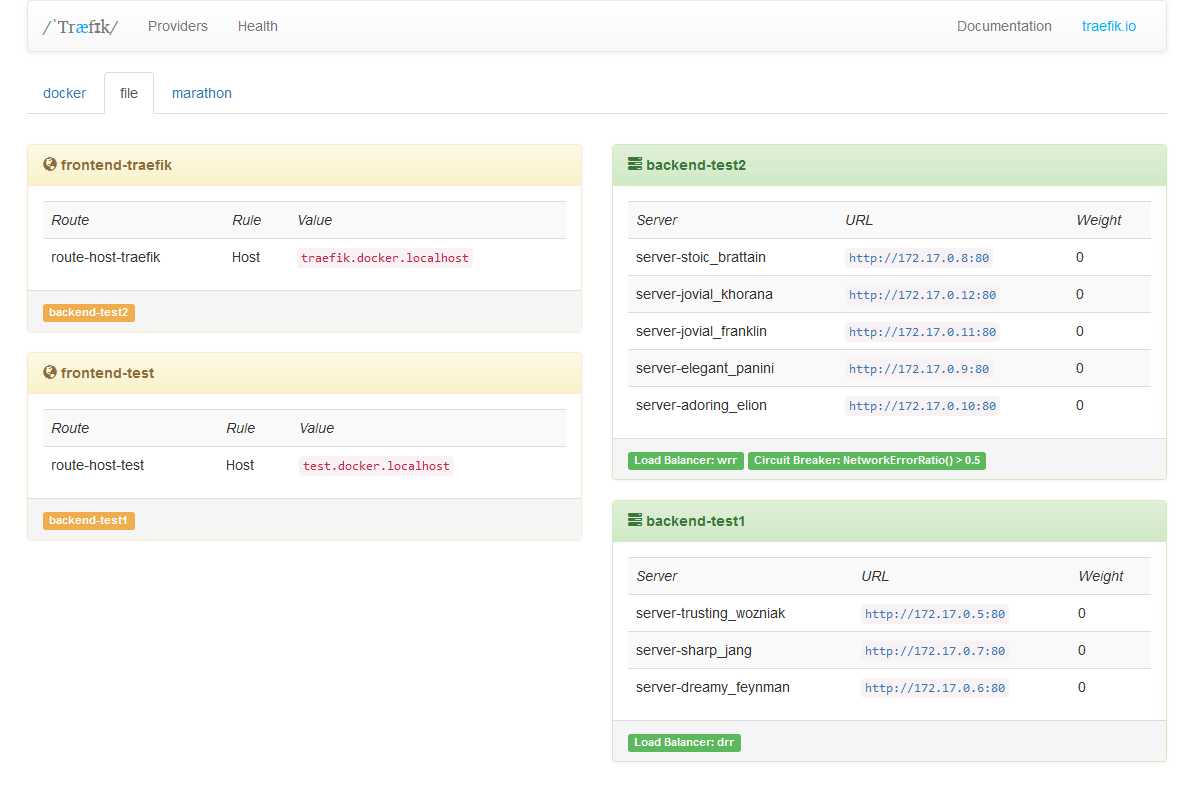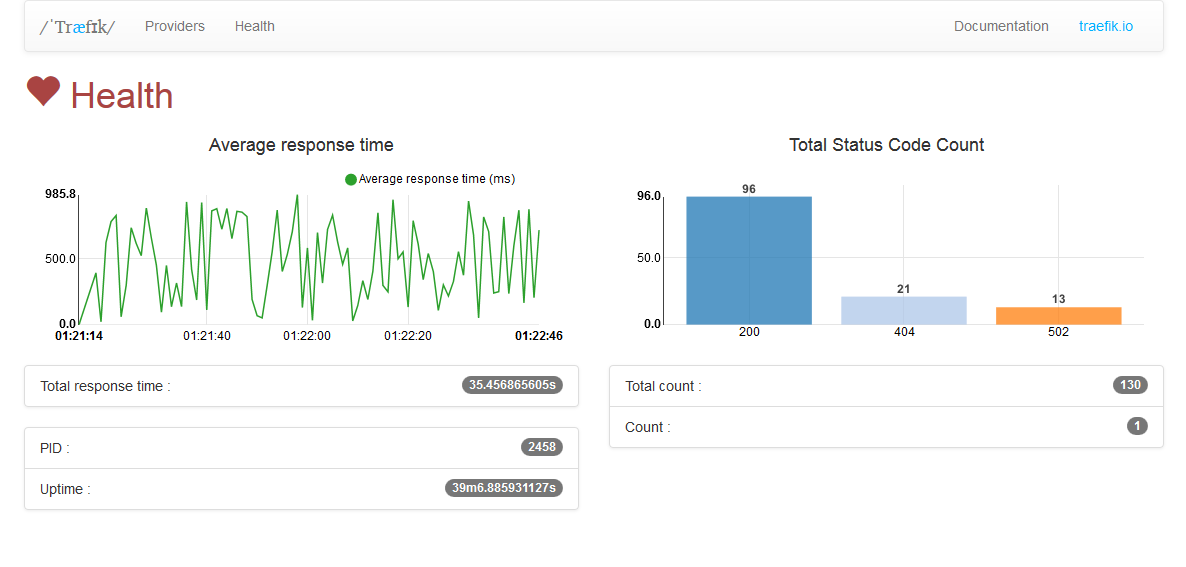5.5 KiB
Træfɪk is a modern HTTP reverse proxy and load balancer made to deploy microservices with ease. It supports several backends (Docker 🐳, Mesos/Marathon, Consul, Etcd, Zookeeper, BoltDB, Rest API, file...) to manage its configuration automatically and dynamically.
Features
- No dependency hell, single binary made with go
- Simple json Rest API
- Simple TOML file configuration
- Multiple backends supported: Docker, Mesos/Marathon, Consul, Etcd, and more to come
- Watchers for backends, can listen change in backends to apply a new configuration automatically
- Hot-reloading of configuration. No need to restart the process
- Graceful shutdown http connections during hot-reloads
- Circuit breakers on backends
- Round Robin, rebalancer load-balancers
- Rest Metrics
- Tiny docker image included
- SSL backends support
- SSL frontend support
- WebUI
Demo
Here is a demo of Træfɪk using Docker backend, showing a load-balancing between two servers, hot reloading of configuration, and graceful shutdown.
Plumbing
- Oxy: an awsome proxy library made by Mailgun guys
- Gorilla mux: famous request router
- Negroni: web middlewares made simple
- Manners: graceful shutdown of http.Handler servers
Quick start
- The simple way: grab the latest binary from the releases page and just run it with the sample configuration file:
./traefik traefik.toml
- Use the tiny Docker image:
docker run -d -p 8080:8080 -p 80:80 -v $PWD/traefik.toml:/traefik.toml emilevauge/traefik
- From sources:
git clone https://github.com/EmileVauge/traefik
Documentation
You can find the complete documentation here.
Benchmarks
Refer to the benchmarks section in the documentation.
Web UI
You can access to a simple HTML frontend of Træfik.
Contributing
Building
You need either Docker and make, or go and godep in order to build traefik.
Using Docker and Makefile
You need to run the binary target. This will create binaries for
linux and darwin platforms in the dist folder.
$ make binary
docker build -t "traefik-dev:your-feature-branch" -f build.Dockerfile .
# […]
docker run --rm -it -e OS_ARCH_ARG -e OS_PLATFORM_ARG -e TESTFLAGS -v "/home/vincent/src/github/vdemeester/traefik/dist:/go/src/github.com/emilevauge/traefik/dist" "traefik-dev:your-feature-branch" ./script/make.sh generate binary
---> Making bundle: generate (in .)
removed 'gen.go'
---> Making bundle: binary (in .)
Number of parallel builds: 8
--> linux/arm: github.com/emilevauge/traefik
--> darwin/amd64: github.com/emilevauge/traefik
--> darwin/386: github.com/emilevauge/traefik
--> linux/386: github.com/emilevauge/traefik
--> linux/amd64: github.com/emilevauge/traefik
$ ls dist/
traefik* traefik_darwin-386* traefik_darwin-amd64* traefik_linux-386* traefik_linux-amd64* traefik_linux-arm*
Using godep
The idea behind godep is the following :
- when checkout(ing) a project, run
godep restoreto install (go get …) the dependencies in theGOPATH. - if you need another dependency,
go getit, import and use it in the source, and rungodep save ./...to save it inGodeps/Godeps.json.
$ godep restore
# Generate
$ godep go generate
# Simple go build
$ godep go build
# Using gox to build multiple platform
$ GOPATH=`godep path`:$GOPATH gox "linux darwin" "386 amd64 arm" \
-output="dist/traefik_{{.OS}}-{{.Arch}}"
# run other commands like tests
$ godep go test ./...
ok _/home/vincent/src/github/vdemeester/traefik 0.004s
Tests
You can run unit tests using the test-unit target and the
integration test using the test-integration target.
$ make test-unit
docker build -t "traefik-dev:your-feature-branch" -f build.Dockerfile .
# […]
docker run --rm -it -e OS_ARCH_ARG -e OS_PLATFORM_ARG -e TESTFLAGS -v "/home/vincent/src/github/vdemeester/traefik/dist:/go/src/github.com/emilevauge/traefik/dist" "traefik-dev:your-feature-branch" ./script/make.sh generate test-unit
---> Making bundle: generate (in .)
removed 'gen.go'
---> Making bundle: test-unit (in .)
+ go test -cover -coverprofile=cover.out .
ok github.com/emilevauge/traefik 0.005s coverage: 4.1% of statements
Test success