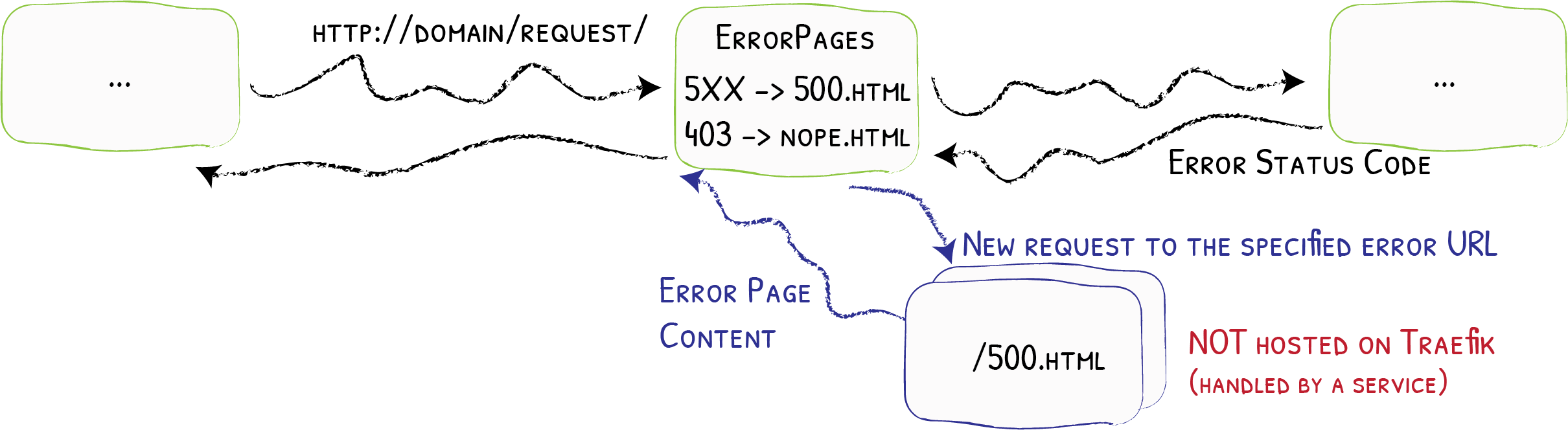3.9 KiB
3.9 KiB
| title | description |
|---|---|
| Traefik Errors Documentation | In Traefik Proxy, the Errors middleware returns custom pages according to configured ranges of HTTP Status codes. Read the technical documentation. |
Errors
It Has Never Been Easier to Say That Something Went Wrong {: .subtitle }
The Errors middleware returns a custom page in lieu of the default, according to configured ranges of HTTP Status codes.
!!! important
The error page itself is _not_ hosted by Traefik.
Configuration Examples
# Dynamic Custom Error Page for 5XX Status Code
labels:
- "traefik.http.middlewares.test-errors.errors.status=500,501,503,505-599"
- "traefik.http.middlewares.test-errors.errors.service=serviceError"
- "traefik.http.middlewares.test-errors.errors.query=/{status}.html"
apiVersion: traefik.io/v1alpha1
kind: Middleware
metadata:
name: test-errors
spec:
errors:
status:
- "500"
- "501"
- "503"
- "505-599"
query: /{status}.html
service:
name: whoami
port: 80
# Dynamic Custom Error Page for 5XX Status Code excluding 502 and 504
- "traefik.http.middlewares.test-errors.errors.status=500,501,503,505-599"
- "traefik.http.middlewares.test-errors.errors.service=serviceError"
- "traefik.http.middlewares.test-errors.errors.query=/{status}.html"
# Dynamic Custom Error Page for 5XX Status Code excluding 502 and 504
http:
middlewares:
test-errors:
errors:
status:
- "500"
- "501"
- "503"
- "505-599"
service: serviceError
query: "/{status}.html"
services:
# ... definition of error-handler-service and my-service
# Dynamic Custom Error Page for 5XX Status Code excluding 502 and 504
[http.middlewares]
[http.middlewares.test-errors.errors]
status = ["500","501","503","505-599"]
service = "serviceError"
query = "/{status}.html"
[http.services]
# ... definition of error-handler-service and my-service
!!! note ""
In this example, the error page URL is based on the status code (`query=/{status}.html`).
Configuration Options
status
The status option defines which status or range of statuses should result in an error page.
The status code ranges are inclusive (505-599 will trigger with every code between 505 and 599, 505 and 599 included).
!!! note ""
You can define either a status code as a number (`500`),
as multiple comma-separated numbers (`500,502`),
as ranges by separating two codes with a dash (`505-599`),
or a combination of the two (`404,418,505-599`).
The comma-separated syntax is only available for label-based providers.
The examples above demonstrate which syntax is appropriate for each provider.
service
The service that will serve the new requested error page.
!!! note ""
In Kubernetes, you need to reference a Kubernetes Service instead of a Traefik service.
!!! info "Host Header"
By default, the client `Host` header value is forwarded to the configured error [service](#service).
To forward the `Host` value corresponding to the configured error service URL, the [passHostHeader](../../../routing/services/#pass-host-header) option must be set to `false`.
query
The URL for the error page (hosted by service)).
There are multiple variables that can be placed in the query option to insert values in the URL.
The table below lists all the available variables and their associated values.
| Variable | Value |
|---|---|
{status} |
The response status code. |
{url} |
The escaped request URL. |