Prior to this fix the documentation for the swarm example included syntax that would fail with the following error. `Error : flag needs an argument: --docker.domain` This fix specifies flags using the `=` between the flag name and value. Tested on: Docker version 1.12.2-rc1, build 45bed2c, experimental
170 lines
5.1 KiB
Markdown
170 lines
5.1 KiB
Markdown
# Swarm cluster
|
||
|
||
This section explains how to create a multi-host [swarm](https://docs.docker.com/swarm) cluster using [docker-machine](https://docs.docker.com/machine/) and how to deploy Træfɪk on it.
|
||
The cluster will be made of:
|
||
|
||
- 2 servers
|
||
- 1 swarm master
|
||
- 2 swarm nodes
|
||
- 1 [overlay](https://docs.docker.com/engine/userguide/networking/dockernetworks/#an-overlay-network) network (multi-host networking)
|
||
|
||
## Prerequisites
|
||
|
||
1. You will need to install [docker-machine](https://docs.docker.com/machine/)
|
||
2. You will need the latest [VirtualBox](https://www.virtualbox.org/wiki/Downloads)
|
||
|
||
## Cluster provisioning
|
||
|
||
We will first follow [this guide](https://docs.docker.com/engine/userguide/networking/get-started-overlay/) to create the cluster.
|
||
|
||
### Create machine `mh-keystore`
|
||
|
||
This machine will be the service registry of our cluster.
|
||
|
||
```sh
|
||
docker-machine create -d virtualbox mh-keystore
|
||
```
|
||
|
||
Then we install the service registry [Consul](https://consul.io) on this machine:
|
||
|
||
```sh
|
||
eval "$(docker-machine env mh-keystore)"
|
||
docker run -d \
|
||
-p "8500:8500" \
|
||
-h "consul" \
|
||
progrium/consul -server -bootstrap
|
||
```
|
||
|
||
### Create machine `mhs-demo0`
|
||
|
||
This machine will have a swarm master and a swarm agent on it.
|
||
|
||
```sh
|
||
docker-machine create -d virtualbox \
|
||
--swarm --swarm-master \
|
||
--swarm-discovery="consul://$(docker-machine ip mh-keystore):8500" \
|
||
--engine-opt="cluster-store=consul://$(docker-machine ip mh-keystore):8500" \
|
||
--engine-opt="cluster-advertise=eth1:2376" \
|
||
mhs-demo0
|
||
```
|
||
|
||
### Create machine `mhs-demo1`
|
||
|
||
This machine will have a swarm agent on it.
|
||
|
||
```sh
|
||
docker-machine create -d virtualbox \
|
||
--swarm \
|
||
--swarm-discovery="consul://$(docker-machine ip mh-keystore):8500" \
|
||
--engine-opt="cluster-store=consul://$(docker-machine ip mh-keystore):8500" \
|
||
--engine-opt="cluster-advertise=eth1:2376" \
|
||
mhs-demo1
|
||
```
|
||
|
||
### Create the overlay Network
|
||
|
||
Create the overlay network on the swarm master:
|
||
|
||
```sh
|
||
eval $(docker-machine env --swarm mhs-demo0)
|
||
docker network create --driver overlay --subnet=10.0.9.0/24 my-net
|
||
```
|
||
|
||
## Deploy Træfɪk
|
||
|
||
Deploy Træfɪk:
|
||
|
||
```sh
|
||
docker $(docker-machine config mhs-demo0) run \
|
||
-d \
|
||
-p 80:80 -p 8080:8080 \
|
||
--net=my-net \
|
||
-v /var/lib/boot2docker/:/ssl \
|
||
traefik \
|
||
-l DEBUG \
|
||
-c /dev/null \
|
||
--docker \
|
||
--docker.domain=traefik \
|
||
--docker.endpoint=tcp://$(docker-machine ip mhs-demo0):3376 \
|
||
--docker.tls \
|
||
--docker.tls.ca=/ssl/ca.pem \
|
||
--docker.tls.cert=/ssl/server.pem \
|
||
--docker.tls.key=/ssl/server-key.pem \
|
||
--docker.tls.insecureSkipVerify \
|
||
--docker.watch \
|
||
--web
|
||
```
|
||
|
||
Let's explain this command:
|
||
|
||
- `-p 80:80 -p 8080:8080`: we bind ports 80 and 8080
|
||
- `--net=my-net`: run the container on the network my-net
|
||
- `-v /var/lib/boot2docker/:/ssl`: mount the ssl keys generated by docker-machine
|
||
- `-c /dev/null`: empty config file
|
||
- `--docker`: enable docker backend
|
||
- `--docker.endpoint=tcp://172.18.0.1:3376`: connect to the swarm master using the docker_gwbridge network
|
||
- `--docker.tls`: enable TLS using the docker-machine keys
|
||
- `--web`: activate the webUI on port 8080
|
||
|
||
## Deploy your apps
|
||
|
||
We can now deploy our app on the cluster, here [whoami](https://github.com/emilevauge/whoami), a simple web server in GO, on the network `my-net`:
|
||
|
||
```sh
|
||
eval $(docker-machine env --swarm mhs-demo0)
|
||
docker run -d --name=whoami0 --net=my-net --env="constraint:node==mhs-demo0" emilevauge/whoami
|
||
docker run -d --name=whoami1 --net=my-net --env="constraint:node==mhs-demo1" emilevauge/whoami
|
||
```
|
||
|
||
Check that everything is started:
|
||
|
||
```sh
|
||
docker ps
|
||
CONTAINER ID IMAGE COMMAND CREATED STATUS PORTS NAMES
|
||
ba2c21488299 emilevauge/whoami "/whoamI" 8 seconds ago Up 9 seconds 80/tcp mhs-demo1/whoami1
|
||
8147a7746e7a emilevauge/whoami "/whoamI" 19 seconds ago Up 20 seconds 80/tcp mhs-demo0/whoami0
|
||
8fbc39271b4c traefik "/traefik -l DEBUG -c" 36 seconds ago Up 37 seconds 192.168.99.101:80->80/tcp, 192.168.99.101:8080->8080/tcp mhs-demo0/serene_bhabha
|
||
```
|
||
|
||
## Access to your apps through Træfɪk
|
||
|
||
```sh
|
||
curl -H Host:whoami0.traefik http://$(docker-machine ip mhs-demo0)
|
||
Hostname: 8147a7746e7a
|
||
IP: 127.0.0.1
|
||
IP: ::1
|
||
IP: 10.0.9.3
|
||
IP: fe80::42:aff:fe00:903
|
||
IP: 172.18.0.3
|
||
IP: fe80::42:acff:fe12:3
|
||
GET / HTTP/1.1
|
||
Host: 10.0.9.3:80
|
||
User-Agent: curl/7.35.0
|
||
Accept: */*
|
||
Accept-Encoding: gzip
|
||
X-Forwarded-For: 192.168.99.1
|
||
X-Forwarded-Host: 10.0.9.3:80
|
||
X-Forwarded-Proto: http
|
||
X-Forwarded-Server: 8fbc39271b4c
|
||
|
||
curl -H Host:whoami1.traefik http://$(docker-machine ip mhs-demo0)
|
||
Hostname: ba2c21488299
|
||
IP: 127.0.0.1
|
||
IP: ::1
|
||
IP: 10.0.9.4
|
||
IP: fe80::42:aff:fe00:904
|
||
IP: 172.18.0.2
|
||
IP: fe80::42:acff:fe12:2
|
||
GET / HTTP/1.1
|
||
Host: 10.0.9.4:80
|
||
User-Agent: curl/7.35.0
|
||
Accept: */*
|
||
Accept-Encoding: gzip
|
||
X-Forwarded-For: 192.168.99.1
|
||
X-Forwarded-Host: 10.0.9.4:80
|
||
X-Forwarded-Proto: http
|
||
X-Forwarded-Server: 8fbc39271b4c
|
||
```
|
||
|
||
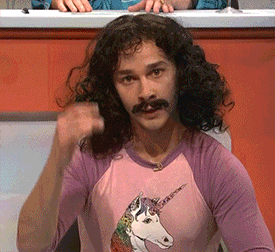
|
||
|