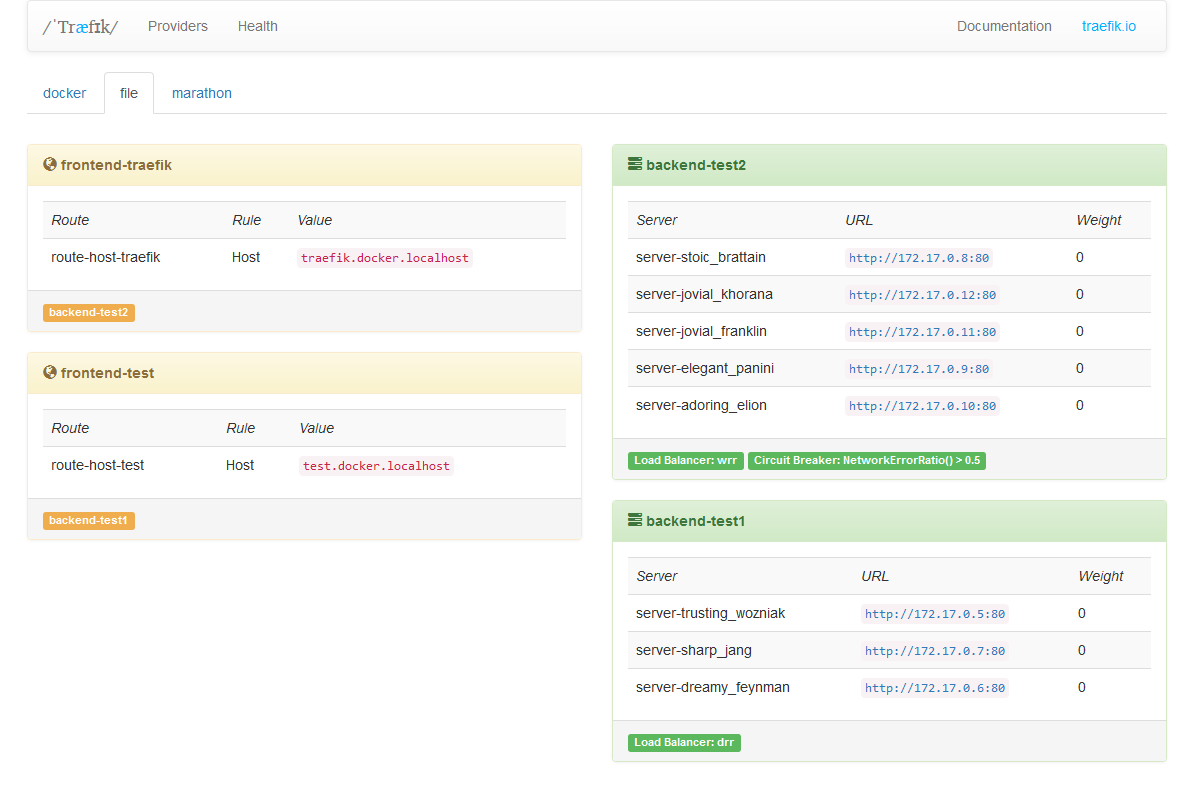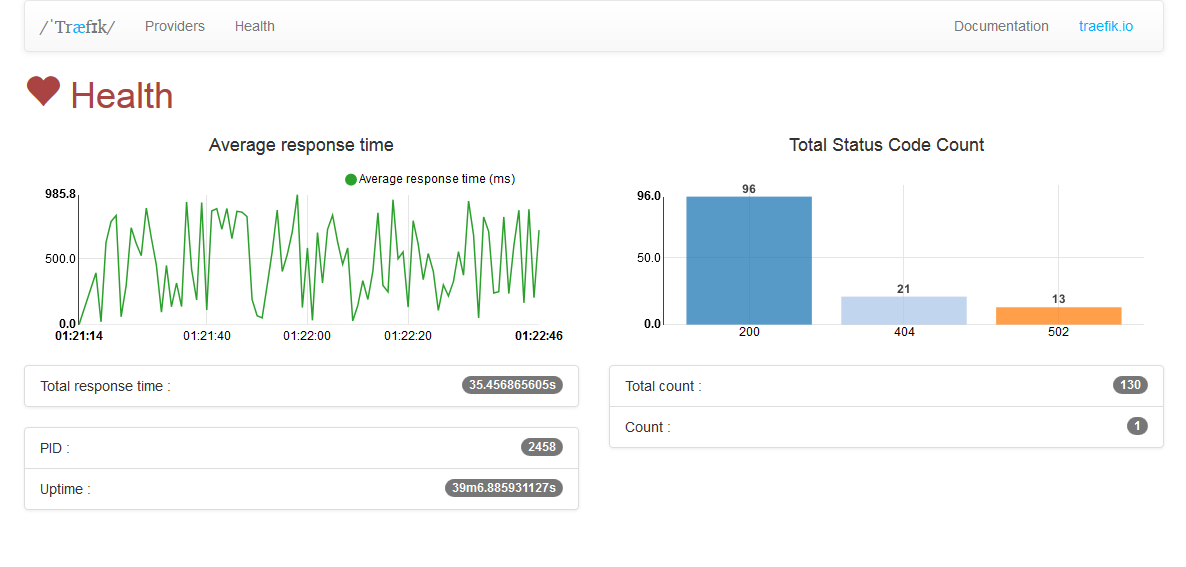Add build-ui as dependent target for all. Otherwise it does not build >_< Signed-off-by: Vincent Demeester <vincent@sbr.pm> |
||
|---|---|---|
| autogen | ||
| contrib/systemd | ||
| docs | ||
| integration | ||
| middlewares | ||
| provider | ||
| script | ||
| templates | ||
| tests | ||
| types | ||
| webui | ||
| .dockerignore | ||
| .gitignore | ||
| adapters.go | ||
| build.Dockerfile | ||
| circle.yml | ||
| cmd.go | ||
| configuration.go | ||
| Dockerfile | ||
| generate.go | ||
| glide.yaml | ||
| LICENSE.md | ||
| Makefile | ||
| README.md | ||
| server.go | ||
| traefik.go | ||
| traefik.sample.toml | ||
| utils.go | ||
| version.go | ||
| web.go | ||
Træfɪk is a modern HTTP reverse proxy and load balancer made to deploy microservices with ease. It supports several backends (Docker 🐳, Mesos/Marathon, Consul, Etcd, Zookeeper, BoltDB, Rest API, file...) to manage its configuration automatically and dynamically.
Features
- No dependency hell, single binary made with go
- Simple json Rest API
- Simple TOML file configuration
- Multiple backends supported: Docker, Mesos/Marathon, Consul, Etcd, and more to come
- Watchers for backends, can listen change in backends to apply a new configuration automatically
- Hot-reloading of configuration. No need to restart the process
- Graceful shutdown http connections during hot-reloads
- Circuit breakers on backends
- Round Robin, rebalancer load-balancers
- Rest Metrics
- Tiny docker image included
- SSL backends support
- SSL frontend support
- Clean AngularJS Web UI
- Websocket support
Demo
Here is a demo of Træfɪk using Docker backend, showing a load-balancing between two servers, hot reloading of configuration, and graceful shutdown.
Web UI
You can access to a simple HTML frontend of Træfik.
Plumbing
- Oxy: an awsome proxy library made by Mailgun guys
- Gorilla mux: famous request router
- Negroni: web middlewares made simple
- Manners: graceful shutdown of http.Handler servers
Quick start
- The simple way: grab the latest binary from the releases page and just run it with the sample configuration file:
./traefik traefik.toml
- Use the tiny Docker image:
docker run -d -p 8080:8080 -p 80:80 -v $PWD/traefik.toml:/traefik.toml emilevauge/traefik
- From sources:
git clone https://github.com/EmileVauge/traefik
Documentation
You can find the complete documentation here.
Benchmarks
Refer to the benchmarks section in the documentation.
Træfɪk here and there
These projects use Træfɪk internally. If your company uses Træfɪk, we would be glad to get your feedback :) Contact us on
- Project Mantl from Cisco
Mantl is a modern platform for rapidly deploying globally distributed services. A container orchestrator, docker, a network stack, something to pool your logs, something to monitor health, a sprinkle of service discovery and some automation.
- Project Apollo from Cap Gemini
Apollo is an open source project to aid with building and deploying IAAS and PAAS services. It is particularly geared towards managing containerized applications across multiple hosts, and big data type workloads. Apollo leverages other open source components to provide basic mechanisms for deployment, maintenance, and scaling of infrastructure and applications.
Contributing
Building
You need either Docker and make, or go and glide in order to build traefik.
Setting up your go environment
- You need
gov1.5 - You need to set
export GO15VENDOREXPERIMENT=1environment variable - You need
go-bindatato be able to usego generatecommand (needed to build) :go get github.com/jteeuwen/go-bindata/.... - If you clone Træfɪk into something like
~/go/src/github.com/traefik, yourGOPATHvariable will have to be set to~/go: exportGOPATH=~/go.
Using Docker and Makefile
You need to run the binary target. This will create binaries for Linux platform in the dist folder.
$ make binary
docker build -t "traefik-dev:no-more-godep-ever" -f build.Dockerfile .
Sending build context to Docker daemon 295.3 MB
Step 0 : FROM golang:1.5
---> 8c6473912976
Step 1 : RUN go get github.com/Masterminds/glide
[...]
docker run --rm -v "/var/run/docker.sock:/var/run/docker.sock" -it -e OS_ARCH_ARG -e OS_PLATFORM_ARG -e TESTFLAGS -v "/home/emile/dev/go/src/github.com/emilevauge/traefik/"dist":/go/src/github.com/emilevauge/traefik/"dist"" "traefik-dev:no-more-godep-ever" ./script/make.sh generate binary
---> Making bundle: generate (in .)
removed 'gen.go'
---> Making bundle: binary (in .)
$ ls dist/
traefik*
Using glide
The idea behind glide is the following :
- when checkout(ing) a project, run
glide up --quickto install (go get …) the dependencies in theGOPATH. - if you need another dependency, import and use it in
the source, and run
glide get github.com/Masterminds/cookooto save it invendorand add it to yourglide.yaml.
$ glide up --quick
# generate
$ go generate
# Simple go build
$ go build
# Using gox to build multiple platform
$ gox "linux darwin" "386 amd64 arm" \
-output="dist/traefik_{{.OS}}-{{.Arch}}"
# run other commands like tests
$ go test ./...
ok _/home/vincent/src/github/vdemeester/traefik 0.004s
Tests
You can run unit tests using the test-unit target and the
integration test using the test-integration target.
$ make test-unit
docker build -t "traefik-dev:your-feature-branch" -f build.Dockerfile .
# […]
docker run --rm -it -e OS_ARCH_ARG -e OS_PLATFORM_ARG -e TESTFLAGS -v "/home/vincent/src/github/vdemeester/traefik/dist:/go/src/github.com/emilevauge/traefik/dist" "traefik-dev:your-feature-branch" ./script/make.sh generate test-unit
---> Making bundle: generate (in .)
removed 'gen.go'
---> Making bundle: test-unit (in .)
+ go test -cover -coverprofile=cover.out .
ok github.com/emilevauge/traefik 0.005s coverage: 4.1% of statements
Test success