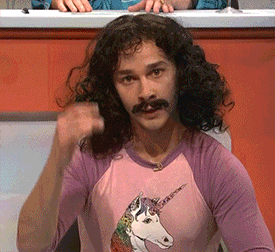2016-05-06 10:34:30 +00:00
# Kubernetes Ingress Controller
2017-03-31 04:29:03 +00:00
This guide explains how to use Træfik as an Ingress controller in a Kubernetes cluster.
2016-05-06 10:34:30 +00:00
If you are not familiar with Ingresses in Kubernetes you might want to read the [Kubernetes user guide ](http://kubernetes.io/docs/user-guide/ingress/ )
The config files used in this guide can be found in the [examples directory ](https://github.com/containous/traefik/tree/master/examples/k8s )
## Prerequisites
1. A working Kubernetes cluster. If you want to follow along with this guide, you should setup [minikube ](http://kubernetes.io/docs/getting-started-guides/minikube/ )
on your machine, as it is the quickest way to get a local Kubernetes cluster setup for experimentation and development.
2. The `kubectl` binary should be [installed on your workstation ](http://kubernetes.io/docs/getting-started-guides/minikube/#download-kubectl ).
2017-05-15 17:59:57 +00:00
### Role Based Access Control configuration (Kubernetes 1.6+ only)
2017-08-26 10:12:44 +00:00
Kubernetes introduces [Role Based Access Control (RBAC) ](https://kubernetes.io/docs/admin/authorization/rbac/ ) in 1.6+ to allow fine-grained control of Kubernetes resources and api.
2017-05-15 17:59:57 +00:00
2017-08-26 10:12:44 +00:00
If your cluster is configured with RBAC, you may need to authorize Træfik to use the Kubernetes API using ClusterRole and ClusterRoleBinding resources:
2017-05-15 17:59:57 +00:00
_Note: your cluster may have suitable ClusterRoles already setup, but the following should work everywhere_
```yaml
---
kind: ClusterRole
apiVersion: rbac.authorization.k8s.io/v1beta1
metadata:
name: traefik-ingress-controller
rules:
- apiGroups:
- ""
resources:
- pods
- services
- endpoints
2017-07-24 09:30:36 +00:00
- secrets
2017-05-15 17:59:57 +00:00
verbs:
- get
- list
- watch
- apiGroups:
- extensions
resources:
- ingresses
verbs:
- get
- list
- watch
---
kind: ClusterRoleBinding
apiVersion: rbac.authorization.k8s.io/v1beta1
metadata:
name: traefik-ingress-controller
roleRef:
apiGroup: rbac.authorization.k8s.io
kind: ClusterRole
name: traefik-ingress-controller
subjects:
- kind: ServiceAccount
name: traefik-ingress-controller
namespace: kube-system
```
[examples/k8s/traefik-rbac.yaml ](https://github.com/containous/traefik/tree/master/examples/k8s/traefik-rbac.yaml )
```shell
kubectl apply -f https://raw.githubusercontent.com/containous/traefik/master/examples/k8s/traefik-rbac.yaml
```
2017-07-29 10:50:04 +00:00
## Deploy Træfik using a Deployment or DaemonSet
2016-05-06 10:34:30 +00:00
2017-08-26 10:12:44 +00:00
It is possible to use Træfik with a [Deployment ](https://kubernetes.io/docs/concepts/workloads/controllers/deployment/ ) or a [DaemonSet ](https://kubernetes.io/docs/concepts/workloads/controllers/daemonset/ ) object,
whereas both options have their own pros and cons:
The scalability is much better when using a Deployment, because you will have a Single-Pod-per-Node model when using the DeaemonSet.
It is possible to exclusively run a Service on a dedicated set of machines using taints and tolerations with a DaemonSet.
On the other hand the DaemonSet allows you to access any Node directly on Port 80 and 443, where you have to setup a [Service ](https://kubernetes.io/docs/concepts/services-networking/service/ ) object with a Deployment.
2017-07-29 10:50:04 +00:00
The Deployment objects looks like this:
2016-05-06 10:34:30 +00:00
2017-08-26 10:12:44 +00:00
```yml
2017-05-15 17:59:57 +00:00
---
apiVersion: v1
kind: ServiceAccount
metadata:
name: traefik-ingress-controller
namespace: kube-system
---
2016-05-06 10:34:30 +00:00
kind: Deployment
apiVersion: extensions/v1beta1
metadata:
name: traefik-ingress-controller
namespace: kube-system
labels:
k8s-app: traefik-ingress-lb
spec:
replicas: 1
selector:
matchLabels:
k8s-app: traefik-ingress-lb
template:
metadata:
labels:
k8s-app: traefik-ingress-lb
name: traefik-ingress-lb
spec:
2017-05-15 17:59:57 +00:00
serviceAccountName: traefik-ingress-controller
2016-05-06 10:34:30 +00:00
terminationGracePeriodSeconds: 60
containers:
2016-11-10 18:14:53 +00:00
- image: traefik
2016-05-06 10:34:30 +00:00
name: traefik-ingress-lb
2017-07-29 10:50:04 +00:00
args:
- --web
- --kubernetes
---
kind: Service
apiVersion: v1
metadata:
name: traefik-ingress-service
spec:
selector:
k8s-app: traefik-ingress-lb
ports:
- protocol: TCP
port: 80
- protocol: TCP
port: 8080
type: NodePort
```
[examples/k8s/traefik-deployment.yaml ](https://github.com/containous/traefik/tree/master/examples/k8s/traefik-deployment.yaml )
> The Service will expose two NodePorts which allow access to the ingress and the web interface.
The DaemonSet objects looks not much different:
```yaml
---
apiVersion: v1
kind: ServiceAccount
metadata:
name: traefik-ingress-controller
namespace: kube-system
---
kind: DaemonSet
apiVersion: extensions/v1beta1
metadata:
name: traefik-ingress-controller
namespace: kube-system
labels:
k8s-app: traefik-ingress-lb
spec:
template:
metadata:
labels:
k8s-app: traefik-ingress-lb
name: traefik-ingress-lb
spec:
serviceAccountName: traefik-ingress-controller
terminationGracePeriodSeconds: 60
hostNetwork: true
containers:
- image: traefik
name: traefik-ingress-lb
2016-05-06 10:34:30 +00:00
ports:
2017-07-29 10:50:04 +00:00
- name: http
containerPort: 80
2016-05-06 10:34:30 +00:00
hostPort: 80
2017-07-29 10:50:04 +00:00
- name: admin
containerPort: 8080
securityContext:
privileged: true
2016-05-06 10:34:30 +00:00
args:
2017-07-29 10:50:04 +00:00
- -d
2016-05-06 10:34:30 +00:00
- --web
- --kubernetes
2017-07-29 10:50:04 +00:00
---
kind: Service
apiVersion: v1
metadata:
name: traefik-ingress-service
spec:
selector:
k8s-app: traefik-ingress-lb
ports:
- protocol: TCP
port: 80
- protocol: TCP
port: 8080
type: NodePort
2016-05-06 10:34:30 +00:00
```
2017-07-29 10:50:04 +00:00
[examples/k8s/traefik-ds.yaml ](https://github.com/containous/traefik/tree/master/examples/k8s/traefik-ds.yaml )
To deploy Træfik to your cluster start by submitting one of the YAML files to the cluster with `kubectl` :
2016-05-06 10:34:30 +00:00
2017-07-29 10:50:04 +00:00
```shell
$ kubectl apply -f https://raw.githubusercontent.com/containous/traefik/master/examples/k8s/traefik-deployment.yaml
```
2016-05-06 10:34:30 +00:00
2017-05-15 17:59:57 +00:00
```shell
2017-07-29 10:50:04 +00:00
$ kubectl apply -f https://raw.githubusercontent.com/containous/traefik/master/examples/k8s/traefik-ds.yaml
2017-04-08 15:56:41 +00:00
```
2017-08-26 10:12:44 +00:00
There are some significant differences between using Deployments and DaemonSets.
The Deployment has easier up and down scaling possibilities. It can implement full pod lifecycle and supports rolling updates from Kubernetes 1.2.
At least one Pod is needed to run the Deployment.
The DaemonSet automatically scales to all nodes that meets a specific selector and guarantees to fill nodes one at a time.
Rolling updates are fully supported from Kubernetes 1.7 for DaemonSets as well.
2017-07-29 10:50:04 +00:00
### Check the Pods
2016-05-06 10:34:30 +00:00
2017-07-29 10:50:04 +00:00
Now lets check if our command was successful.
2016-05-06 10:34:30 +00:00
Start by listing the pods in the `kube-system` namespace:
2017-05-15 17:59:57 +00:00
```shell
2017-07-29 10:50:04 +00:00
$ kubectl --namespace=kube-system get pods
2016-05-06 10:34:30 +00:00
NAME READY STATUS RESTARTS AGE
kube-addon-manager-minikubevm 1/1 Running 0 4h
kubernetes-dashboard-s8krj 1/1 Running 0 4h
traefik-ingress-controller-678226159-eqseo 1/1 Running 0 7m
```
2017-08-26 10:12:44 +00:00
You should see that after submitting the Deployment or DaemonSet to Kubernetes it has launched a Pod, and it is now running.
_It might take a few moments for kubernetes to pull the Træfik image and start the container._
2016-05-06 10:34:30 +00:00
> You could also check the deployment with the Kubernetes dashboard, run
> `minikube dashboard` to open it in your browser, then choose the `kube-system`
> namespace from the menu at the top right of the screen.
2017-08-26 10:12:44 +00:00
You should now be able to access Træfik on port 80 of your Minikube instance when using the DaemonSet:
2016-05-06 10:34:30 +00:00
```sh
curl $(minikube ip)
404 page not found
```
2017-08-26 10:12:44 +00:00
If you decided to use the deployment, then you need to target the correct NodePort, which can be seen then you execute `kubectl get services --namespace=kube-system` .
2017-07-29 10:50:04 +00:00
```sh
curl $(minikube ip):< NODEPORT >
404 page not found
```
2017-03-31 04:29:03 +00:00
> We expect to see a 404 response here as we haven't yet given Træfik any configuration.
2016-05-06 10:34:30 +00:00
2017-03-31 07:57:06 +00:00
## Deploy Træfik using Helm Chart
2017-08-26 10:12:44 +00:00
Instead of installing Træfik via an own object, you can also use the Træfik Helm chart.
This allows more complex configuration via Kubernetes [ConfigMap ](https://kubernetes.io/docs/tasks/configure-pod-container/configmap/ ) and enabled TLS certificates.
2017-03-31 07:57:06 +00:00
Install Træfik chart by:
2017-07-29 10:50:04 +00:00
```shell
$ helm install stable/traefik
2017-03-31 07:57:06 +00:00
```
For more information, check out [the doc ](https://github.com/kubernetes/charts/tree/master/stable/traefik ).
2016-05-06 10:34:30 +00:00
## Submitting An Ingress to the cluster.
2017-08-26 10:12:44 +00:00
Lets start by creating a Service and an Ingress that will expose the [Træfik Web UI ](https://github.com/containous/traefik#web-ui ).
2016-05-06 10:34:30 +00:00
```yaml
apiVersion: v1
kind: Service
metadata:
name: traefik-web-ui
namespace: kube-system
spec:
selector:
2017-02-03 16:47:48 +00:00
k8s-app: traefik-ingress-lb
2016-05-06 10:34:30 +00:00
ports:
- port: 80
targetPort: 8080
---
apiVersion: extensions/v1beta1
kind: Ingress
metadata:
name: traefik-web-ui
namespace: kube-system
2017-03-03 19:30:22 +00:00
annotations:
kubernetes.io/ingress.class: traefik
2016-05-06 10:34:30 +00:00
spec:
rules:
2017-05-04 12:31:38 +00:00
- host: traefik-ui.minikube
2016-05-06 10:34:30 +00:00
http:
paths:
- backend:
serviceName: traefik-web-ui
servicePort: 80
```
[examples/k8s/ui.yaml ](https://github.com/containous/traefik/tree/master/examples/k8s/ui.yaml )
2017-04-30 18:17:57 +00:00
```shell
2017-05-15 17:59:57 +00:00
kubectl apply -f https://raw.githubusercontent.com/containous/traefik/master/examples/k8s/ui.yaml
2016-05-06 10:34:30 +00:00
```
2017-08-26 10:12:44 +00:00
Now lets setup an entry in our /etc/hosts file to route `traefik-ui.minikube` to our cluster.
2016-05-06 10:34:30 +00:00
> In production you would want to set up real dns entries.
> You can get the ip address of your minikube instance by running `minikube ip`
2017-04-30 18:17:57 +00:00
```shell
2017-05-04 12:31:38 +00:00
echo "$(minikube ip) traefik-ui.minikube" | sudo tee -a /etc/hosts
2016-05-06 10:34:30 +00:00
```
2017-05-04 12:31:38 +00:00
We should now be able to visit [traefik-ui.minikube ](http://traefik-ui.minikube ) in the browser and view the Træfik Web UI.
2016-05-06 10:34:30 +00:00
## Name based routing
2017-08-26 10:12:44 +00:00
In this example we are going to setup websites for 3 of the United Kingdoms best loved cheeses, Cheddar, Stilton and Wensleydale.
2016-05-06 10:34:30 +00:00
First lets start by launching the 3 pods for the cheese websites.
```yaml
---
kind: Deployment
apiVersion: extensions/v1beta1
metadata:
name: stilton
labels:
app: cheese
cheese: stilton
spec:
replicas: 2
selector:
matchLabels:
app: cheese
task: stilton
template:
metadata:
labels:
app: cheese
task: stilton
version: v0.0.1
spec:
containers:
- name: cheese
image: errm/cheese:stilton
resources:
requests:
cpu: 100m
memory: 50Mi
limits:
cpu: 100m
memory: 50Mi
ports:
- containerPort: 80
---
kind: Deployment
apiVersion: extensions/v1beta1
metadata:
name: cheddar
labels:
app: cheese
cheese: cheddar
spec:
replicas: 2
selector:
matchLabels:
app: cheese
task: cheddar
template:
metadata:
labels:
app: cheese
task: cheddar
version: v0.0.1
spec:
containers:
- name: cheese
image: errm/cheese:cheddar
resources:
requests:
cpu: 100m
memory: 50Mi
limits:
cpu: 100m
memory: 50Mi
ports:
- containerPort: 80
---
kind: Deployment
apiVersion: extensions/v1beta1
metadata:
name: wensleydale
labels:
app: cheese
cheese: wensleydale
spec:
replicas: 2
selector:
matchLabels:
app: cheese
task: wensleydale
template:
metadata:
labels:
app: cheese
task: wensleydale
version: v0.0.1
spec:
containers:
- name: cheese
image: errm/cheese:wensleydale
resources:
requests:
cpu: 100m
memory: 50Mi
limits:
cpu: 100m
memory: 50Mi
ports:
- containerPort: 80
```
[examples/k8s/cheese-deployments.yaml ](https://github.com/containous/traefik/tree/master/examples/k8s/cheese-deployments.yaml )
2017-04-30 18:17:57 +00:00
```shell
2017-05-15 17:59:57 +00:00
kubectl apply -f https://raw.githubusercontent.com/containous/traefik/master/examples/k8s/cheese-deployments.yaml
2016-05-06 10:34:30 +00:00
```
Next we need to setup a service for each of the cheese pods.
```yaml
---
apiVersion: v1
kind: Service
metadata:
name: stilton
spec:
ports:
- name: http
targetPort: 80
port: 80
selector:
app: cheese
task: stilton
---
apiVersion: v1
kind: Service
metadata:
name: cheddar
spec:
ports:
- name: http
targetPort: 80
port: 80
selector:
app: cheese
task: cheddar
---
apiVersion: v1
kind: Service
metadata:
name: wensleydale
2017-02-03 16:47:48 +00:00
annotations:
traefik.backend.circuitbreaker: "NetworkErrorRatio() > 0.5"
2016-05-06 10:34:30 +00:00
spec:
ports:
- name: http
targetPort: 80
port: 80
selector:
app: cheese
task: wensleydale
```
2017-02-03 16:47:48 +00:00
> Notice that we also set a [circuit breaker expression](https://docs.traefik.io/basics/#backends) for one of the backends
> by setting the `traefik.backend.circuitbreaker` annotation on the service.
2016-05-06 10:34:30 +00:00
[examples/k8s/cheese-services.yaml ](https://github.com/containous/traefik/tree/master/examples/k8s/cheese-services.yaml )
2017-04-30 18:17:57 +00:00
```shell
2017-05-15 17:59:57 +00:00
kubectl apply -f https://raw.githubusercontent.com/containous/traefik/master/examples/k8s/cheese-services.yaml
2016-05-06 10:34:30 +00:00
```
Now we can submit an ingress for the cheese websites.
```yaml
apiVersion: extensions/v1beta1
kind: Ingress
metadata:
name: cheese
2017-03-03 19:30:22 +00:00
annotations:
kubernetes.io/ingress.class: traefik
2016-05-06 10:34:30 +00:00
spec:
rules:
2017-05-04 12:31:38 +00:00
- host: stilton.minikube
2016-05-06 10:34:30 +00:00
http:
paths:
- path: /
backend:
serviceName: stilton
servicePort: http
2017-05-04 12:31:38 +00:00
- host: cheddar.minikube
2016-05-06 10:34:30 +00:00
http:
paths:
- path: /
backend:
serviceName: cheddar
servicePort: http
2017-05-04 12:31:38 +00:00
- host: wensleydale.minikube
2016-05-06 10:34:30 +00:00
http:
paths:
- path: /
backend:
serviceName: wensleydale
servicePort: http
```
[examples/k8s/cheese-ingress.yaml ](https://github.com/containous/traefik/tree/master/examples/k8s/cheese-ingress.yaml )
> Notice that we list each hostname, and add a backend service.
2017-04-30 18:17:57 +00:00
```shell
2017-05-15 17:59:57 +00:00
kubectl apply -f https://raw.githubusercontent.com/containous/traefik/master/examples/k8s/cheese-ingress.yaml
2016-05-06 10:34:30 +00:00
```
2017-08-26 10:12:44 +00:00
Now visit the [Træfik dashboard ](http://traefik-ui.minikube/ ) and you should see a frontend for each host. Along with a backend listing for each service with a Server set up for each pod.
2016-05-06 10:34:30 +00:00
2017-08-26 10:12:44 +00:00
If you edit your `/etc/hosts` again you should be able to access the cheese websites in your browser.
2016-05-06 10:34:30 +00:00
2017-04-30 18:17:57 +00:00
```shell
2017-05-04 12:31:38 +00:00
echo "$(minikube ip) stilton.minikube cheddar.minikube wensleydale.minikube" | sudo tee -a /etc/hosts
2016-05-06 10:34:30 +00:00
```
2017-05-04 12:31:38 +00:00
* [Stilton ](http://stilton.minikube/ )
* [Cheddar ](http://cheddar.minikube/ )
* [Wensleydale ](http://wensleydale.minikube/ )
2016-05-06 10:34:30 +00:00
## Path based routing
2017-08-26 10:12:44 +00:00
Now lets suppose that our fictional client has decided that while they are super happy about our cheesy web design, when they asked for 3 websites they had not really bargained on having to buy 3 domain names.
2016-05-06 10:34:30 +00:00
No problem, we say, why don't we reconfigure the sites to host all 3 under one domain.
```yaml
apiVersion: extensions/v1beta1
kind: Ingress
metadata:
name: cheeses
annotations:
2017-03-03 19:30:22 +00:00
kubernetes.io/ingress.class: traefik
2017-06-01 12:04:24 +00:00
traefik.frontend.rule.type: PathPrefixStrip
2016-05-06 10:34:30 +00:00
spec:
rules:
2017-05-04 12:31:38 +00:00
- host: cheeses.minikube
2016-05-06 10:34:30 +00:00
http:
paths:
- path: /stilton
backend:
serviceName: stilton
servicePort: http
- path: /cheddar
backend:
serviceName: cheddar
servicePort: http
- path: /wensleydale
backend:
serviceName: wensleydale
servicePort: http
```
[examples/k8s/cheeses-ingress.yaml ](https://github.com/containous/traefik/tree/master/examples/k8s/cheeses-ingress.yaml )
2017-03-31 04:29:03 +00:00
> Notice that we are configuring Træfik to strip the prefix from the url path
2016-05-06 10:34:30 +00:00
> with the `traefik.frontend.rule.type` annotation so that we can use
> the containers from the previous example without modification.
2017-04-30 18:17:57 +00:00
```shell
2017-05-15 17:59:57 +00:00
kubectl apply -f https://raw.githubusercontent.com/containous/traefik/master/examples/k8s/cheeses-ingress.yaml
2016-05-06 10:34:30 +00:00
```
2017-04-30 18:17:57 +00:00
```shell
2017-05-04 12:31:38 +00:00
echo "$(minikube ip) cheeses.minikube" | sudo tee -a /etc/hosts
2016-05-06 10:34:30 +00:00
```
You should now be able to visit the websites in your browser.
2017-05-04 12:31:38 +00:00
* [cheeses.minikube/stilton ](http://cheeses.minikube/stilton/ )
* [cheeses.minikube/cheddar ](http://cheeses.minikube/cheddar/ )
* [cheeses.minikube/wensleydale ](http://cheeses.minikube/wensleydale/ )
2017-02-15 21:37:47 +00:00
2017-07-29 16:35:23 +00:00
## Specifying priority for routing
Sometimes you need to specify priority for ingress route, especially when handling wildcard routes.
This can be done by adding annotation `traefik.frontend.priority` , i.e.:
```yaml
apiVersion: extensions/v1beta1
kind: Ingress
metadata:
name: wildcard-cheeses
annotations:
traefik.frontend.priority: 1
spec:
rules:
- host: *.minikube
http:
paths:
- path: /
backend:
serviceName: stilton
servicePort: http
kind: Ingress
metadata:
name: specific-cheeses
annotations:
traefik.frontend.priority: 2
spec:
rules:
- host: specific.minikube
http:
paths:
- path: /
backend:
serviceName: stilton
servicePort: http
```
2017-07-05 21:50:15 +00:00
## Forwarding to ExternalNames
When specifying an [ExternalName ](https://kubernetes.io/docs/concepts/services-networking/service/#services-without-selectors ),
2017-08-26 10:12:44 +00:00
Træfik will forward requests to the given host accordingly and use HTTPS when the Service port matches 443.
This still requires setting up a proper port mapping on the Service from the Ingress port to the (external) Service port.
2017-07-05 21:50:15 +00:00
2017-02-15 21:37:47 +00:00
## Disable passing the Host header
2017-05-02 13:08:18 +00:00
By default Træfik will pass the incoming Host header on to the upstream resource.
There are times however where you may not want this to be the case.
For example if your service is of the ExternalName type.
2017-02-15 21:37:47 +00:00
2017-02-16 00:11:31 +00:00
### Disable entirely
2017-05-02 13:08:18 +00:00
2017-02-16 00:11:31 +00:00
Add the following to your toml config:
```toml
disablePassHostHeaders = true
```
### Disable per ingress
2017-05-02 13:08:18 +00:00
2017-08-26 10:12:44 +00:00
To disable passing the Host header per ingress resource set the `traefik.frontend.passHostHeader` annotation on your ingress to `false` .
2017-02-15 21:37:47 +00:00
Here is an example ingress definition:
```yaml
apiVersion: extensions/v1beta1
kind: Ingress
metadata:
name: example
annotations:
2017-03-03 19:30:22 +00:00
kubernetes.io/ingress.class: traefik
2017-02-15 21:37:47 +00:00
traefik.frontend.passHostHeader: "false"
spec:
rules:
- host: example.com
http:
paths:
- path: /static
backend:
serviceName: static
servicePort: https
```
And an example service definition:
```yaml
apiVersion: v1
kind: Service
metadata:
name: static
spec:
ports:
- name: https
port: 443
type: ExternalName
externalName: static.otherdomain.com
```
2017-08-26 10:12:44 +00:00
If you were to visit `example.com/static` the request would then be passed onto `static.otherdomain.com/static` and s`tatic.otherdomain.com` would receive the request with the Host header being `static.otherdomain.com` .
2017-02-16 00:11:31 +00:00
2017-05-02 13:08:18 +00:00
Note: The per ingress annotation overides whatever the global value is set to.
So you could set `disablePassHostHeaders` to `true` in your toml file and then enable passing
2017-03-03 19:30:22 +00:00
the host header per ingress if you wanted.
2017-03-31 04:29:03 +00:00
## Excluding an ingress from Træfik
2017-04-30 18:17:57 +00:00
2017-05-02 13:08:18 +00:00
You can control which ingress Træfik cares about by using the `kubernetes.io/ingress.class` annotation.
By default if the annotation is not set at all Træfik will include the ingress.
If the annotation is set to anything other than traefik or a blank string Træfik will ignore it.
2017-04-30 18:17:57 +00:00